System Application Manager
Root User জন্য খুব-ই দরকারি ও কাজের একটি Apps(System Application Manager)।এটি দিয়ে আপনি যেকোন Apps(system+user) uninstall,Back Up,Convert(System to user/user to system) করতে পারবেন।
Apps টির মাধ্যমে যেকোন Apps/Games এর Data মেমোরিতে সেভ করে মেমরিতে রেখে দিতে পারবেন।তাই Apps uninstall করলেও Data হারাবে না।এবং প্রয়োজনে সহজেই Restore করতে পারবেন।
Apps Info
Name :System Application Manager
Version :3.1.5
Size :483 Kb
Support :2.3.2 to 5.1(some 6.0 supported)
Downloads
System App Manager | BusyBox 1.30.1 4mb
Fill captcha➡Open link➡Click here to download
Discription(official)
Root is required.
Now even paid apps can be converted to system apps!!!
Lollipop is supported!
New “safe to uninstall” reporting feature!
System app manager, is a small and powerful application.
App manager works as root uninstaller, root manager, system cleaner, bloatware remover.
You can backup your application data, and later restore it (some apps needs the device restart to work after restoring)
Clean application cache and dalvik-cache.
All this in about 500 kb of application size.
If you have problems with some of the functions, please try to update busybox,
if still not work, contact me.
App manager let you manage all applications that are installed on your device.
Move your preferred applications to system, uninstall unwanted system applications and bloatware,
freeze (disable) applications, move applications on the external storage (sd card) and back ( on some devices it will not work)
backup and restore app data etc…
Suggestion:
before uninstalling system apps, disable them, test a day or two,
then, if all is normal, proceed with uninstall.
Do not manage system apps that you are unsure of its purpose.
Backup Data
অনেক ডিভাইসে Busybox ছারা কাজ করে না।তাই সেটিও install করে নিবেন।
1⃣Apps(system application manager) টি install করে ওপেন করুন
2⃣এখন যে Apps এর Data সেভ করবেন সেটা Select করুন
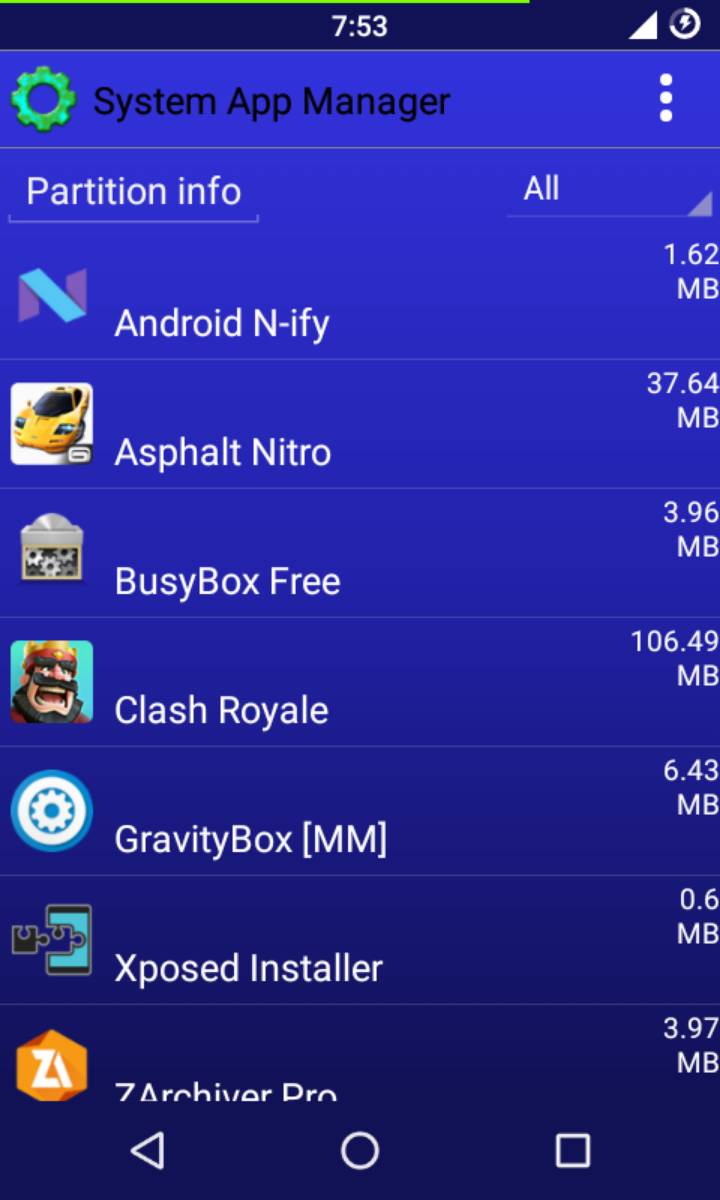
3⃣Manage
4⃣Backup
5⃣Check ‘Backup Data’
?Done
Restore Data:
1⃣Manage
2⃣Restore
3⃣Select
4⃣Data
?Done
More Features/Screenshots
ডাটা (Default storage) মেমরির➡SystemAppManager➡Backup
ফোল্ডারে সেভ হবে।সেটা Delete করবেন না।
Full credit
Me(SabbirTB)
Thanks for Reading
Stay with Trickbd
Your phone will reboot automatically
Backup Call log and SMS in memory

