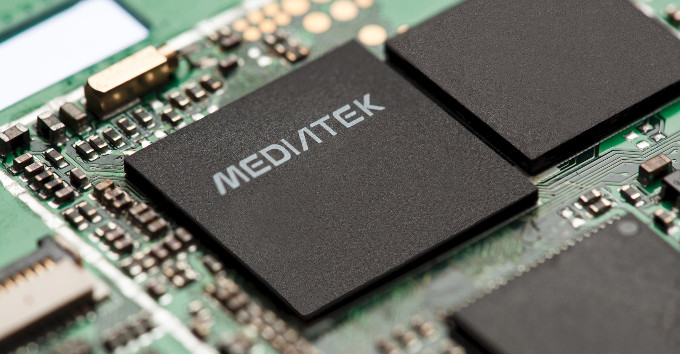Dark Mystic v1.5 Beta For Walton Primo EF2! [MT6582] (Super Smooth & Awesome)
Features-
– Dark Blue themed
– Material designed
– Marshmallow bootanimation
– Dark Mystic bootlogo
– Lollipop app icons
– Nova launcher prime default launcher
– Android M sounds
– Marshmallow platlogo & game
– CM12.1 music player
– Material themed dialer, contacts, mms , & all other system apps
– Floating action buttons in messaging & calender
– Card stack recent panel
– Stock gallery & camera
– Based on wiko rainbow stock rom, so there are very less chances of bugs
– Lollipop lockscreen
– Pre -rooted
– Busybox installed
– ABS Tweak inbuilt
– Better ram management
– Better battery backup
– ROM’s size is 240 MB
– Build prop tweaks
– Lollipop inspired volume panel
– Screenrecord in power menu
– 4 ways reboot options in power menu
– Dark themed settings
– Search button in settings’ action bar
– Lollipop status bar icons
– Lollipop notification panel with awesome animation
– Flashlight toggle in panel
– Delete button after taking ss
– Themed framework like lollipop
– Battery styles with battery bar option
– Mystic Fibres in settings
– Changelogs, rom logo, release date, etc in About Dark Mystic
– Smart gestures & Gesture anywhere options
– Font chooser
– Engineer mod & scheduled power on off
– App ops, autostarts & phone settings
– Option to change lcd density
– Media scanner on boot
– Multi user options
– Build prop modder
– Performance control and time in state in Mystic Fibres
– Ad Blocker
– Listview and toast animations
– Keyboard animation
– Custom progress bar
– Scrolling animation
– 3 network traffics
– Clock & date options
– Dynamic system bars
– Heads up notifications
– Low battery warning options
– Carrier label on statusbar
– Navigation bar with options
– Cyanogenmod Lock
– Etc , more find out urself ..
***Fully Bug free!
Recent Apps হোম বাটন চাপলে আসবে না… Left Button চেপে ধরলে তারপর আসবে। হোম বাটনের বাম পাশেরটাই Left Button…
Screenshot: https://drive.google.com/folderview?id=0B0QVInq7FT_dMW54UXZXTEZsLTA&usp=sharing
ROM Download Link (233 MB): https://drive.google.com/file/d/0B0QVInq7FT_dWTlKbi1JTFo1ejA/view?usp=sharing
HOW TO FLASH
Procedure for Flashing a custom rom via CWM recovery :::::::
1.Go to CWM recovery by pressing (power button+ volume down button)
2.Select wipe/data factory reset >then select yes.
3.Select wipe cache partition>then select yes.
4.Then select mounts and storage>format/system>yes format
5.Then select advanced option> then wipe dalvic cache and wipe battery stats
6.Then Return to the main menu Again.
7.Select Install from sd card > install zip from SD card > select >Custom Rom> yes.
8.Wait untill it finished.
9.Then reboot your Primo EF2 And Enjoy!!
Created by Rafiul Bari Chowdhury…