Hi, everyone . take my salam.
Today i am sharing this tips how to delete fb all search history’
-please see this tips.
Firstly, go to fb

1. At first, log in to your Facebook account. Then go to your profile. You will see a button named View Activity Log at the upper right portion of your screen
2. Now, click on More on the new page. See screenshot below:

3. It will reveal some more links below. Click on Search option (shown in the below screenshot):
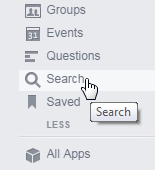
4. Now, you will see the search queries so far you have made on Facebook. You will also get the Clear Searches button in the upper right portion. Click it to remove all the search queries.

5. Now, a pop up window will appear. Click on the blue button saying Clear Searches. It will delete all those search history.
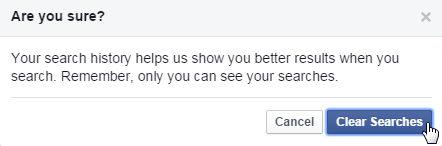
tna


than your search history deleted.
Thanks for reading this post.
for help
contrac: fb.com/msshohug
or fb page
fb.com/mdshohugislam.bd
