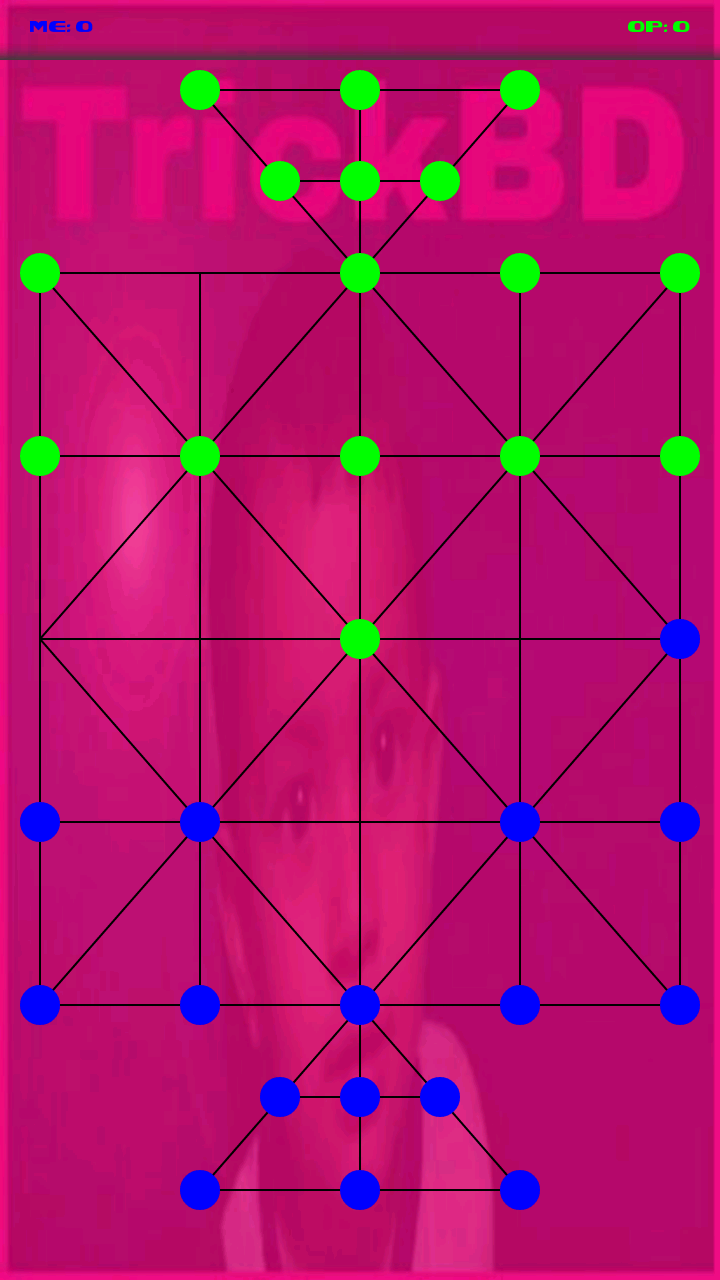আশাকরি সবাই ভালই আছেন। হ্যাঁ ট্রিকবিডির সাথে থাকলে সবাই ভাল থাকে। তো অনেকদিন পর আপনাদের মাঝে শেয়ার করতে যাচ্ছি একটি সহজ Trick. কিভাবে Bead 16 এর Background পরিবর্তন করবেন। তো চলেন চলে যাই একদম সোজা কাজের ধারায়। (apk editor).
বর্ণনা ও স্ক্রিনশট দেখুনঃ
At first open apk editor.
go to Select from app
select Bead 16
go to Simple edit (file replacement)
slide for 1 time to rech in Image file.
Now You need to scroll down.
Here you can see a file (Background.jpg) like a Screen shot.
Tap in here for a few second and replace a picture you want.
Now click on a save button.
Remove app &
complete uninstallation process.
Now click on install button & enjoy Bead 16.
Here is my result
তো বন্ধুরা আজ এপর্যন্তই। সবাই ভালো থাকুন, সুস্থ থাকুন এবং ট্রিকবিডির সাথেই থাকুন। ধন্যবাদ সবাইকে।