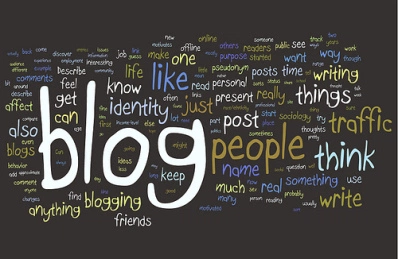Hello wapmasters,am sharing a unique wapka code
tonight.it’s tagged Share in blog profile picture
upload tutorial . Most wapka sites are using this
function in their sites. You too might like it.
SHARE IN BLOG AFTER CHANGING PROFILE
PICTURE
First Create Two New Site..
Ex: site-A and site-B
Now Go To Ur Site A and Paste This Code
NOTE: CHANGE SITE ID WITH (site.B )
</p><br /> <div align="center"> <img src="" width="82" height="120" /> </div><br /> <p>:eprofile-B: Photo(jpg,gif,png,jpeg)<br />::photo:: @@change photo :/eprofile:
Now Go To Your Site-B ..
And Paste This Code
NOTE: Change Site Id With XX …
Also Remove @@@ Symbol in [@img]
</p><br /> <div class="home3"><br /> <div class="shoutbox"><img src="" width="82" height="120" /></div><br /> <p></p><br /> <form method="post" action="blog_XXX.xhtml">:admin-hash-input:<input name="blog_body" type="hidden" value="Changed His Profile Picture<br />[@img]:profile_picture_url:[/@img]<br /> "/></form><br /> <p>:: </p></div><br /> <p>
Presented By : Duniartips Team