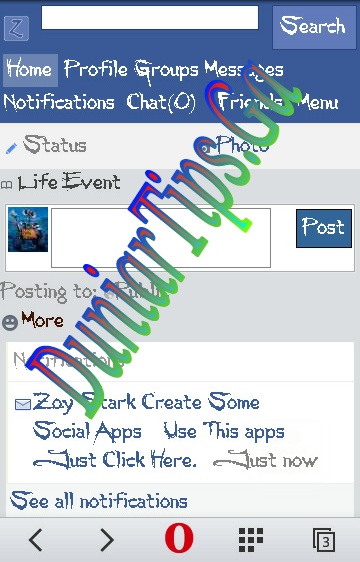We all know that the default wapka img bbcode tag does not display image above 20kb, with this js you can do so.
var msg=document.getElementsByName("d");for(var i=0;i<msg.length;i++){var oldtext=document.getElementsByName("d")[i].innerHTML;var newtext=oldtext.replace(/(^|[\n ])([\w]+?:\/\/[^ ,\"\n\r\t<]*)/ig, "$1<a href='$2'>$2</a>");newtext=newtext.replace(/\[img\](.+?)\[\/img\]/ig, "<a href='$1'><img src='$1' style='max-width:100%' /></a>"); document.getElementsByName("d")[i].innerHTML=newtext;}Goto Edit Site>Wap2>Styles of content in forum/chat>set styles for own msg in forum>Enter first box, find ::msg:: and replace it with below code
</p><br /> <div>::msg::</div><br /> <p>
How to use:
1,
[img+]http://url of image you want to show in post[/img+]
Delete +
If this code be error pls use This link