আসসালামু আলাইকুম
আজ আপনাদের সাথে একটা একটা Trick share করব যা কাজে লাগিয়ে Gmail account create করতে পারবেন কোন প্রকার Phone verification ছাড়া।
তাহলে চলুন শুরু করা যাক,
১। প্রথমে আপনার ফোন এর google Chrome browser টি ওপেন করুন।
২। Menu তে ক্লিক করুন
৩। তারপর New Incognito Tab ক্লিক করুন। Address bar এ লিখুন www.gmail.com
৪। Create Account এ ক্লিক করুন।
৫। তার পর নাম , ইমেইল , password, দিন। next এ ক্লিক করুন।
৬। ফোন number দিবেন না। Recovery email, Age, gender দিবেন।
৭। এখন নিচে scroll করে I Agree তে ক্লিক করুন।
খুলে গেল আপনার নতুন gmail account , phone verification ছাড়াই। কাজ শেষ।
Help Menu:
উপরের Process টা না বুঝলে ভিডিও টা দেখতে পারেন
ধন্যবাদ।




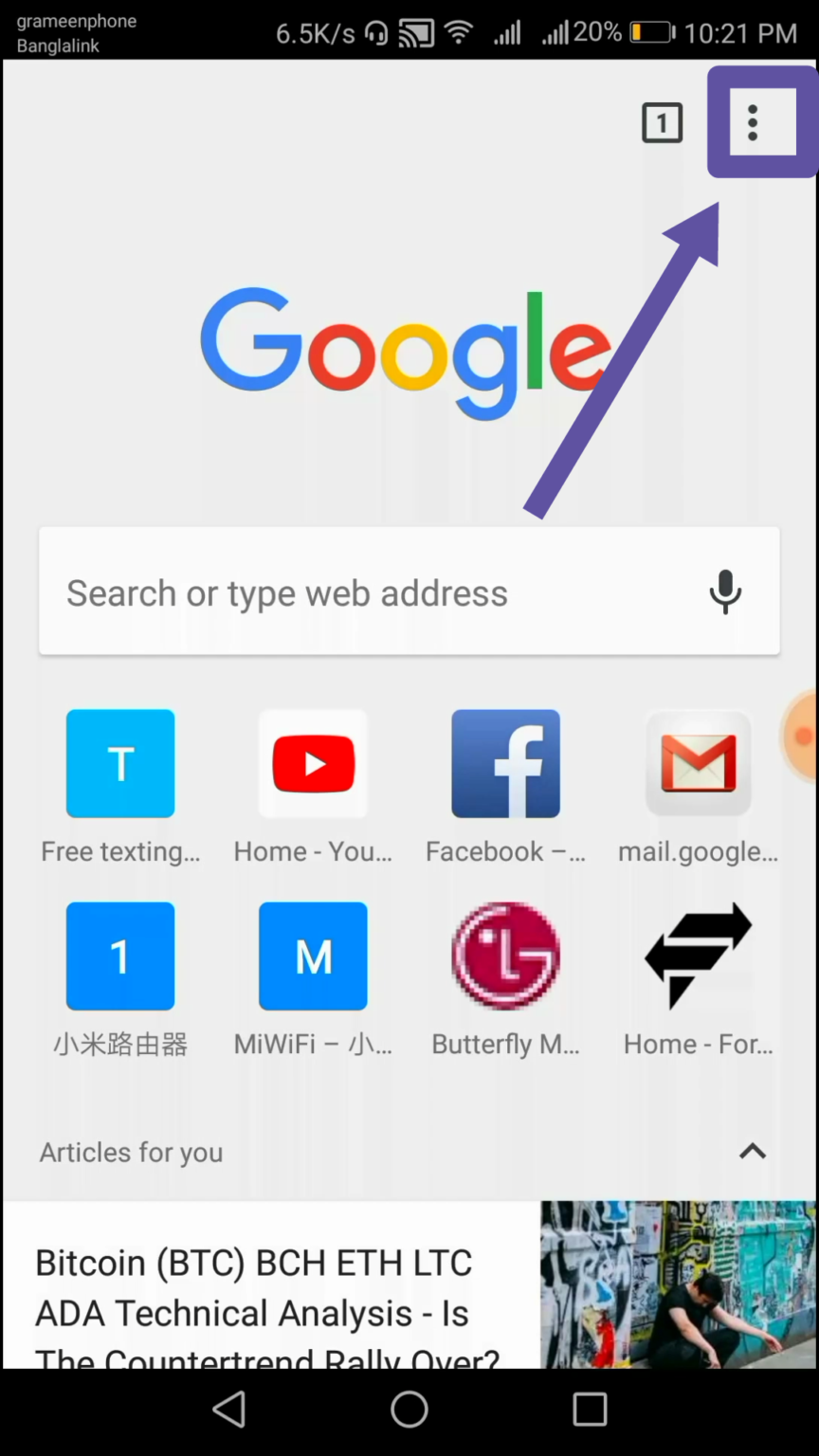
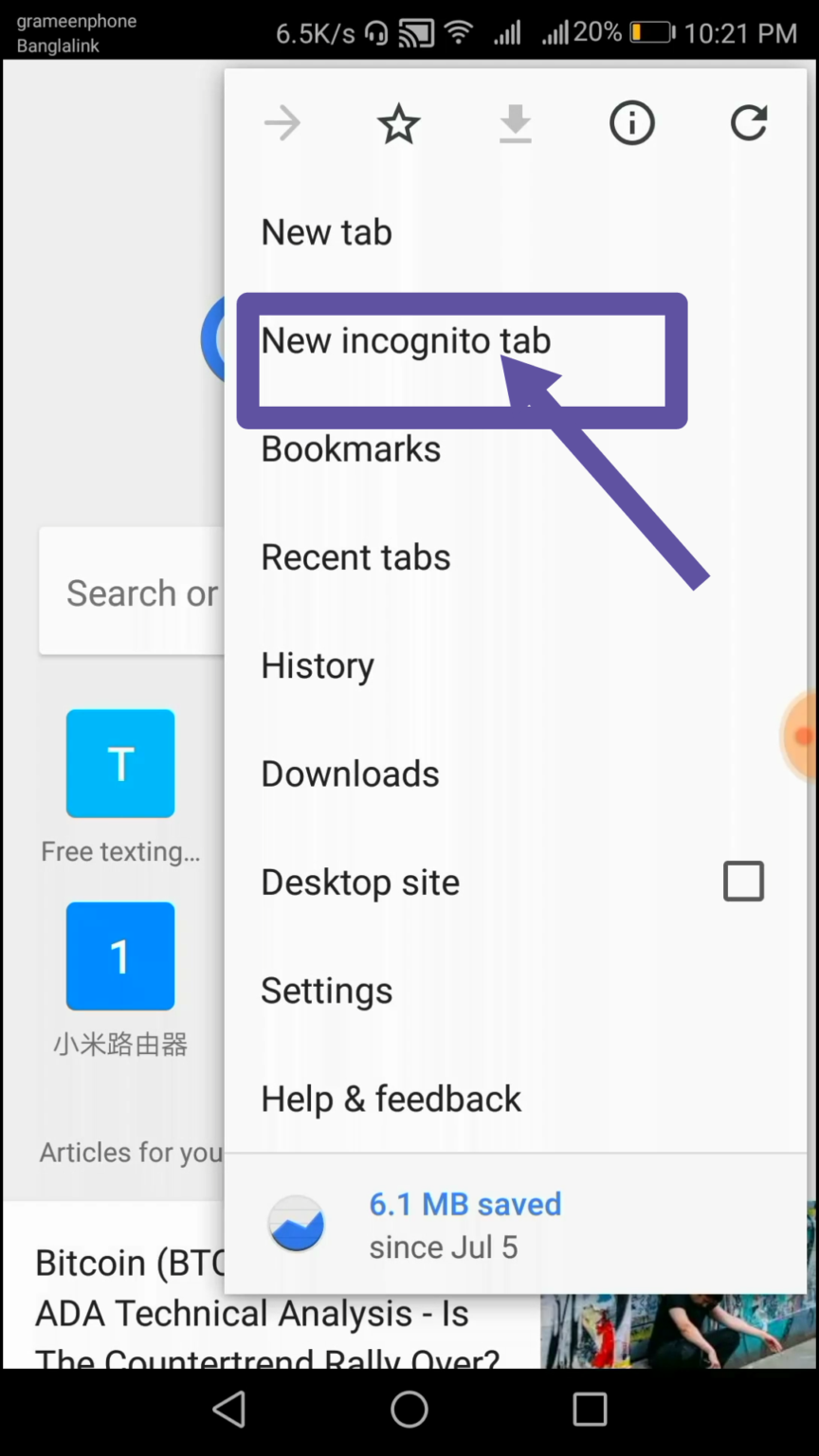
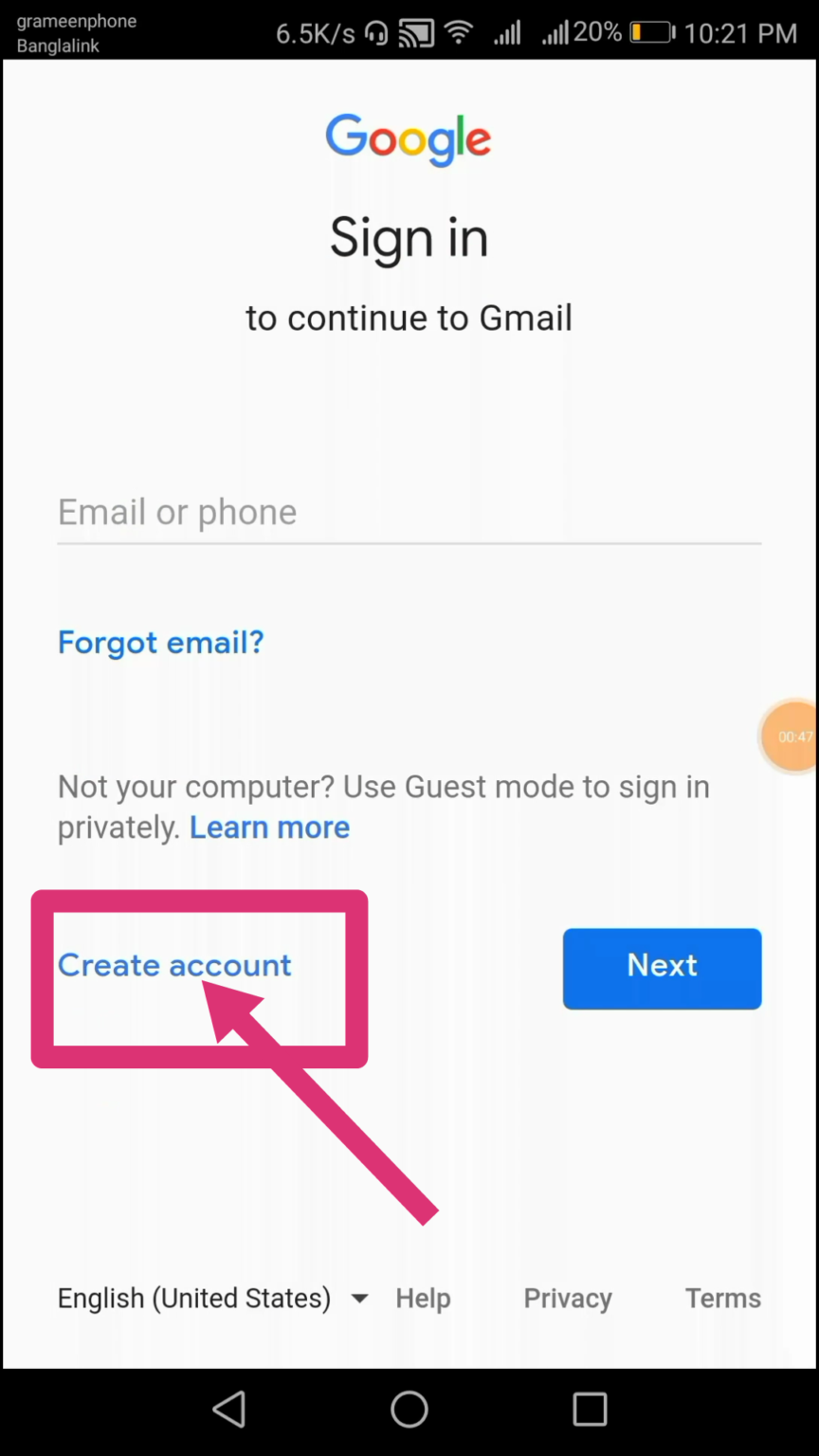
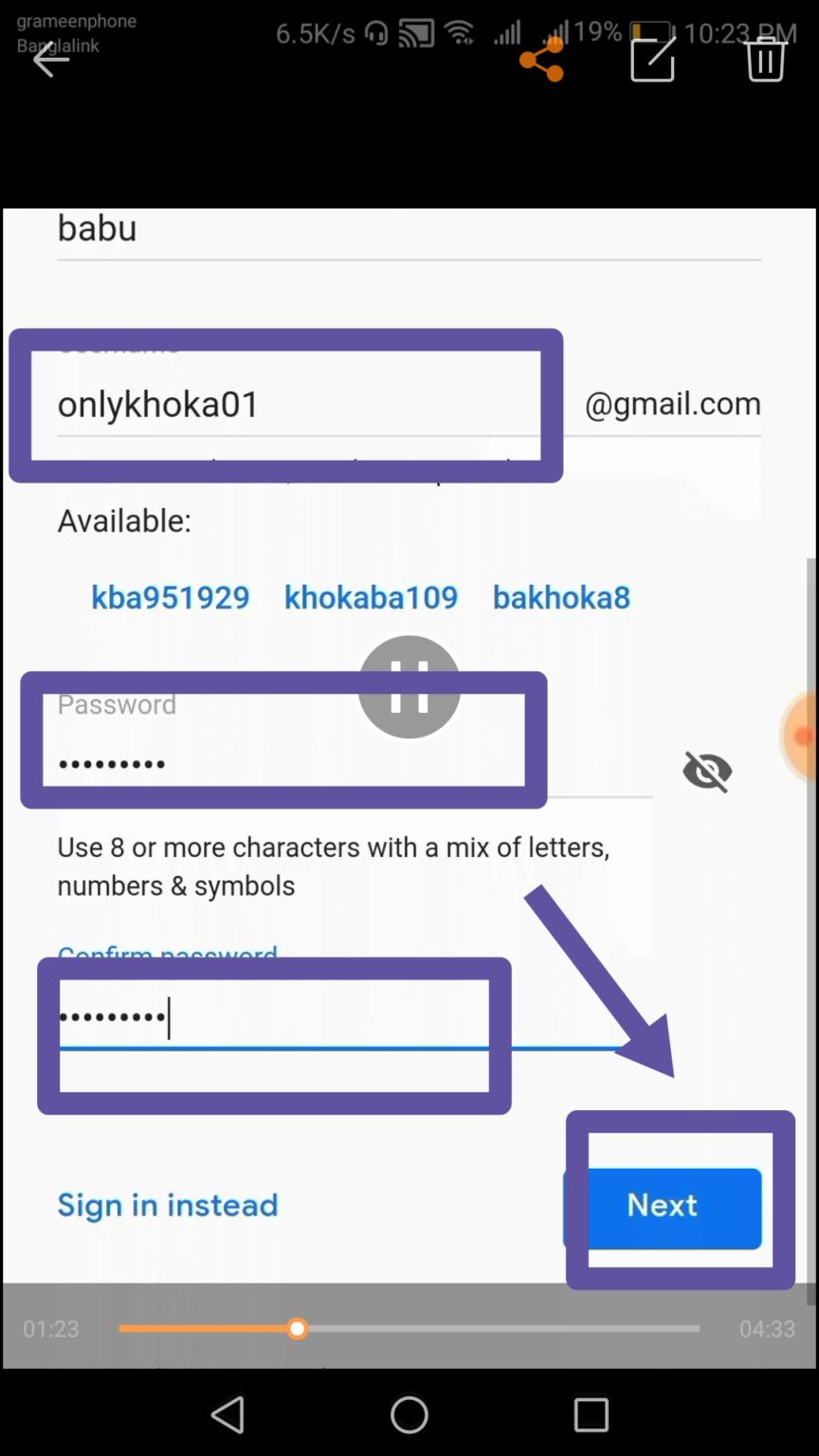
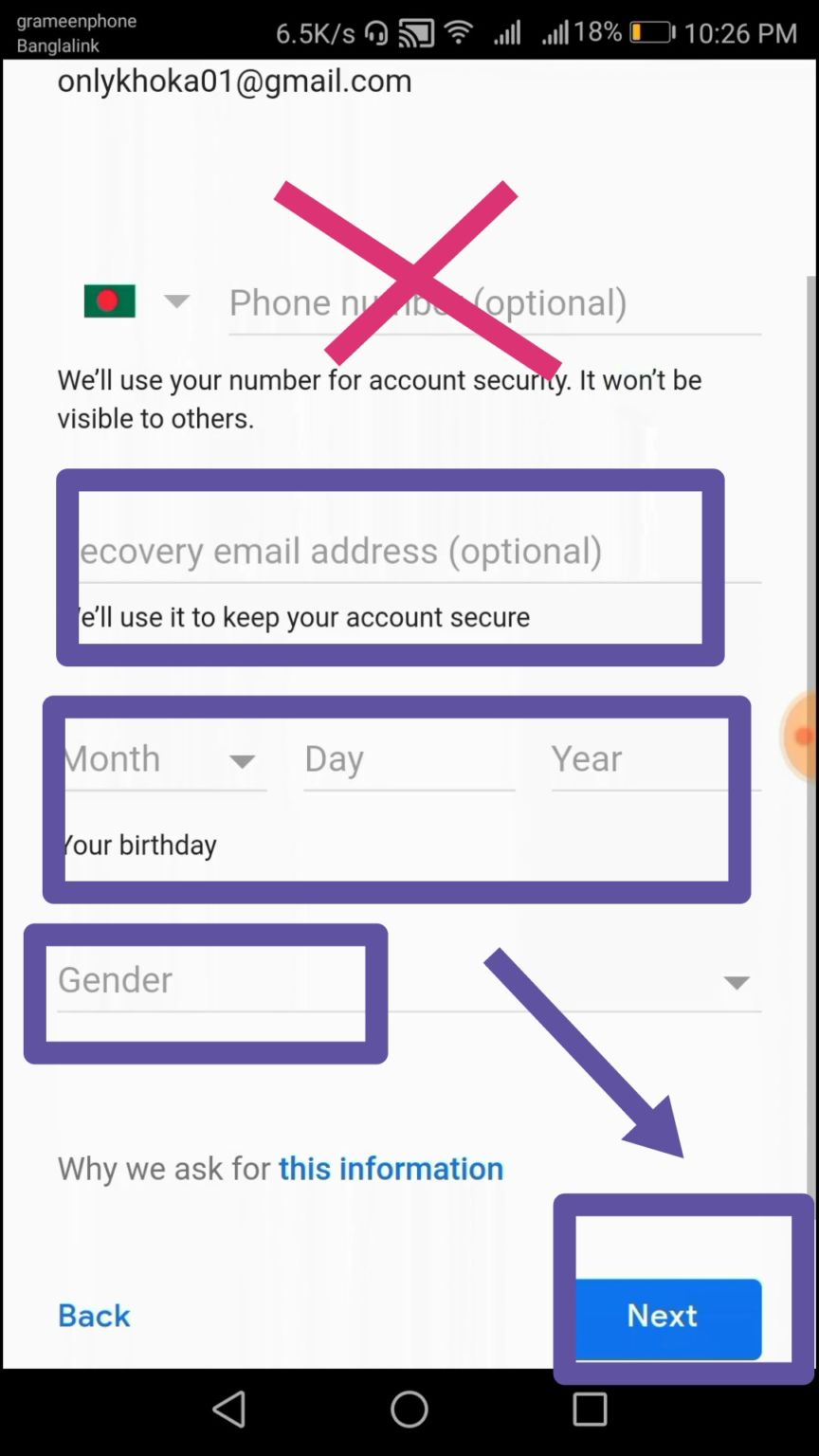

আর নিও জিমেইল খুলতে গ্বল্ব পুরাতন পাসওয়ার্ড টা দরকার হবে।
Trick ta kajer na…
ei maser akta baje trik.,.
……unfortunately the process com.google.process.gapps has stopped