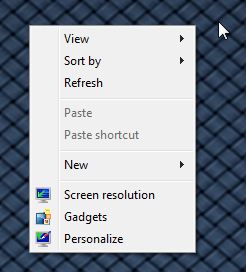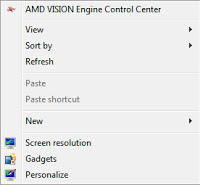
Removing the AMD Vision entry context-menu
entry:
1. Open regedit.exe. (Start > Run.. (alternatively
Windows + R) > type regedit > press OK)
2. Navigate to:
HKEY_CLASSES_ROOT\Directory\Background
\shellex\ContextMenuHandlers\ACE
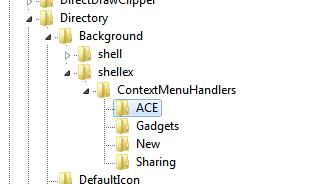
3. Double-click on the (Default) key and rename
the value data to whatever you wish or put a few
dashes in front of it to disable it, as shown in the
picture:
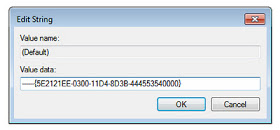
then you see that