Howdy Everyone
আজকে আমার আলোচনার বিষয় হচ্ছে How to Create Whiteboard Animation Videos With VideoScribe বুজতেই পাড়ছেন। না বুজলেআমিই বলে দিচ্ছি, Whiteboard animation তৈরি করার অসাধারণ একটি সফটওয়্যার হচ্ছে Sparkol কোম্পানির এই VideoScribe.
প্রেজেন্টেশন থেকে শুরু করে হোয়াইটবোর্ড এনিমেশন ভিডিও বানাতে এই সফটওয়ারের কোন জুরি নেই। এটা দিয়ে খুব সহজে এই কাজ গুলা যায়। এমনকি YOUTUBE এ এই software দিয়ে Video content creat করে এখন 1 MILLION subscriber অর্জন করতে সক্ষম হয়েছে ” জীবনমুখী সমস্যা ” channel টি। তো আর দেরি কিসের !!!!
এর Features-সমূহ :-
1. Right click to preview an image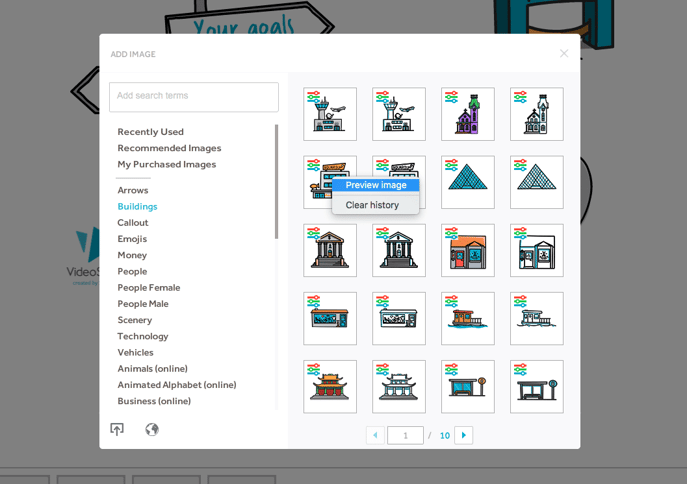
2. Customize our images by changing their colors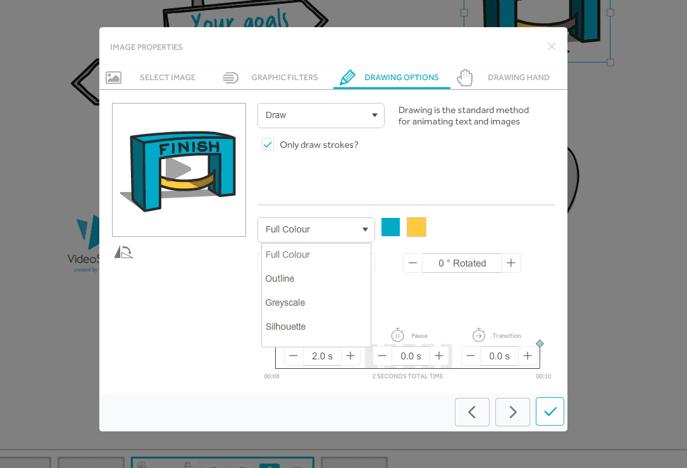
3. Export your video straight to PowerPoint
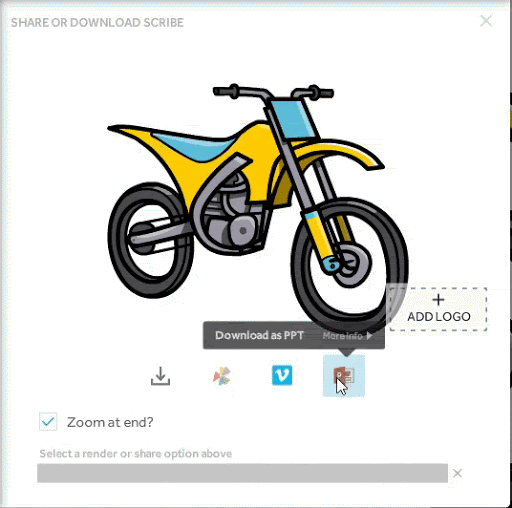
& Many More……
4. Use guidelines to get the perfect finish
5. Edit your default scribe timings
6. Flip an image
7. Lock background elements
8. Change the drawing hand or upload your own!
9. Add your own logo
Download Instruction
# এই Direct Link এ Click করে Fileটি Download করে নিন।
# Download করার পর Normally Install করে নিন যেভাবে Software Install করে থাকেন। (এইটা Silent Activated Software)
Conclusion
Install এরপর WhiteBoard Error Problem দেখা দিলে Wifi/Internet Connection Off করে Softwareটি Open করুন।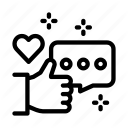
আপনার উপকারে আসলে অবশ্যই একটা লাইক দিয়ে পাশে থাকবেন ,আল্লাহ হাফেজ।



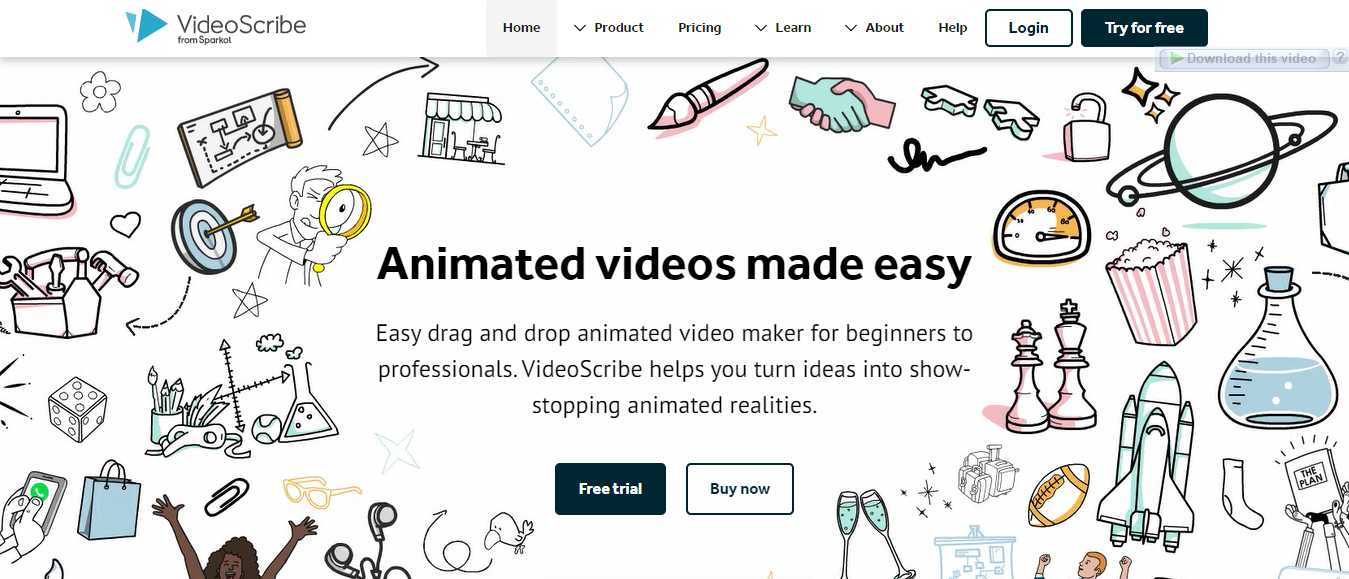
মোবাইল ফটোগ্রাফির নানারকম কলাকৌশল ও ট্রিক্স শিখতে চাও? তাহলে এখনই কিনে ফেলো “মোবাইল ফটোগ্রাফি”ডিজিটাল বুকটি!
Only at 75/-
Purchase Link:- https://10ms.io/FwWMkg
» Press “Create New Account” before using it.
» And during signing in, please check the “Remember Me” option.
» While using this software please turn your internet off.
» For using extra artworks navigate through Add Image>Import.