1. At the very beginning hold down the Power
key in order to switch off the cell phone.

2. Then hold and press the Volume Up + Power
button for a couple of seconds.

3. You can releas held keys when the phone’s logo
appears on the screen.
4. Select using Volume buttons option ” wipe data/
rocker.
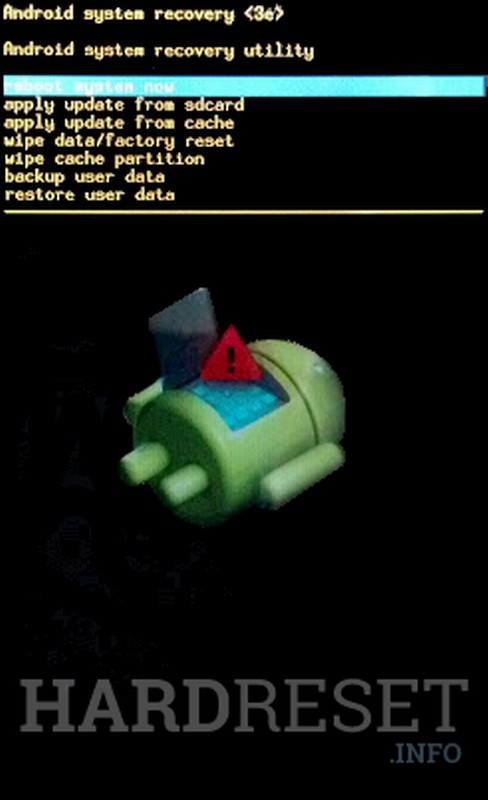
5. In the next step choose “yes ” from the menu,
and accept it with Power key .
6. Now choose option ” reboot system now” by
using Power button .
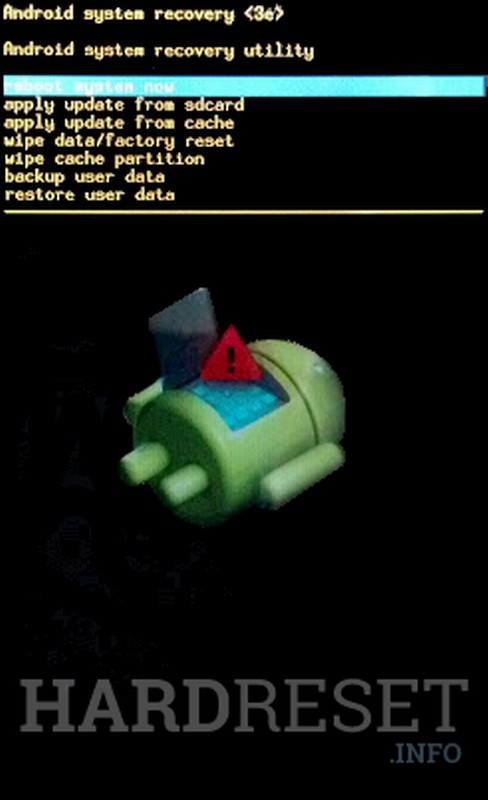
7. Success! The hard reset has just been
performed.
অাশা করি এটি সবার পছন্দ হবে এবং এটি প্রথম hardreset এ প্রকাশিত হয়।
বিশেষ প্রয়োজনে আমাকে নক করতে পারেন


প্লিজ ভিজিট This side
amar samsung S dous 2 mobile charge a dile kicu second por battery disconnected ase. pls somadhan din.