#### Hlw Viewers আপনাদের জন্য New একটি Post নিয়ে আসলাম । আপনারা জানেন Android Device এ Xposed modules দিয়ে অনেক ধরনের Personalization করা যায় । Just Trick টা জানতে হয় । আজ আপনাদের শেখাবো কিভাবে Xblast Tools দিয়ে Android Device এর এর Notification Panel এর Background এ নিজের বা অন্যের Image যুক্ত করবেন ।
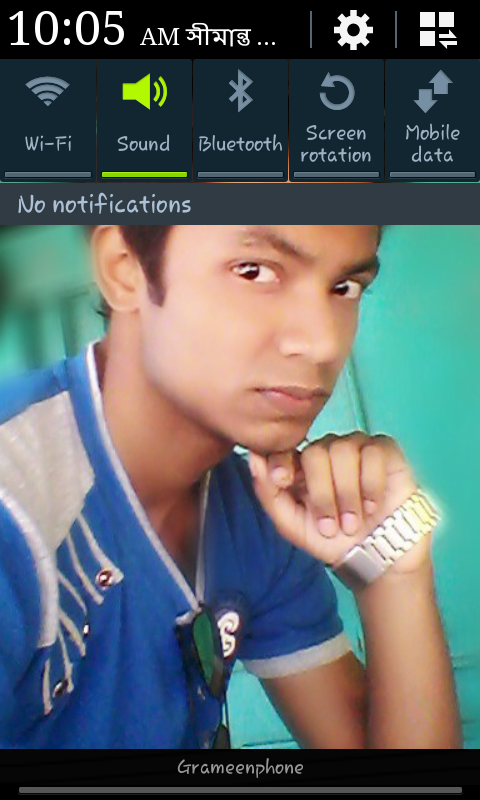
## এই Method টি Unique । আগে কোথাও এটা Post করা হয়নি । So, Copy Is not allowed !!!
### Viewers let’s Start :-
# Step 1. প্রথমে Xbalst Tools ApkInstall করে Open করেন । Xposed Modules এ অবশ্যই Tick দিয়ে নিবেন।
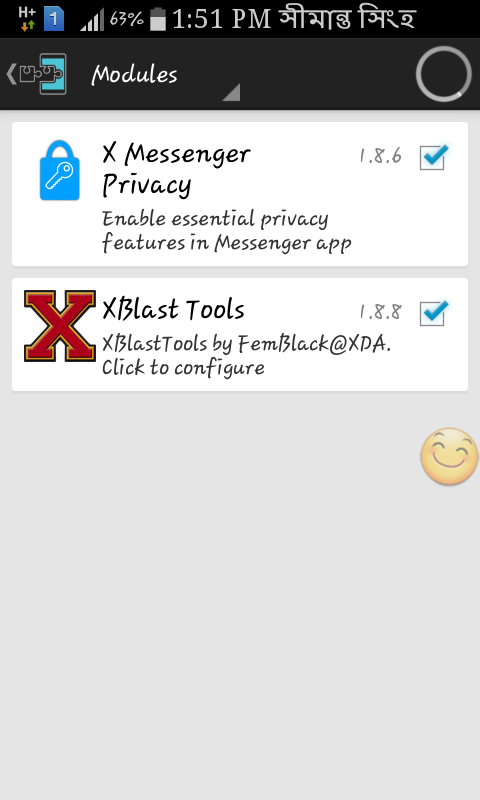
# Step 2. Option থেকে Notificton Panel Select করে Master Switch On করেন ।
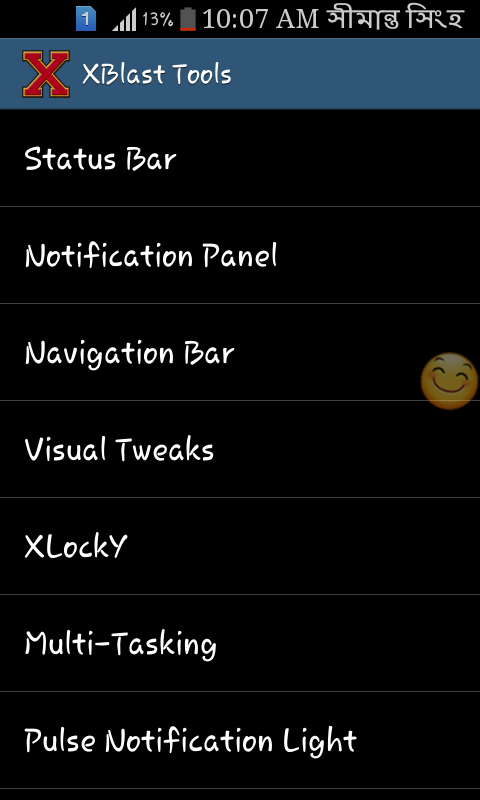
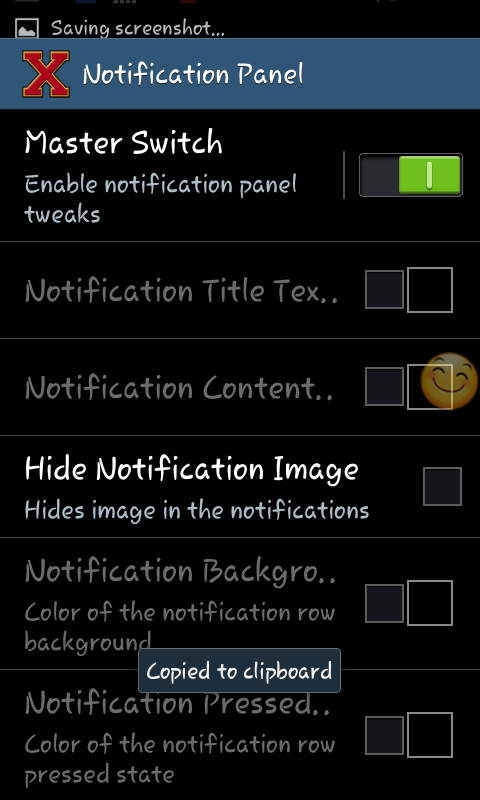
# Step 3 .নিচে Scroll করে Notification Panel Bg তে ক্লিক করলে Enable Background Image Option আসবে ও টাতে টিক চিহ্ন দিন ।
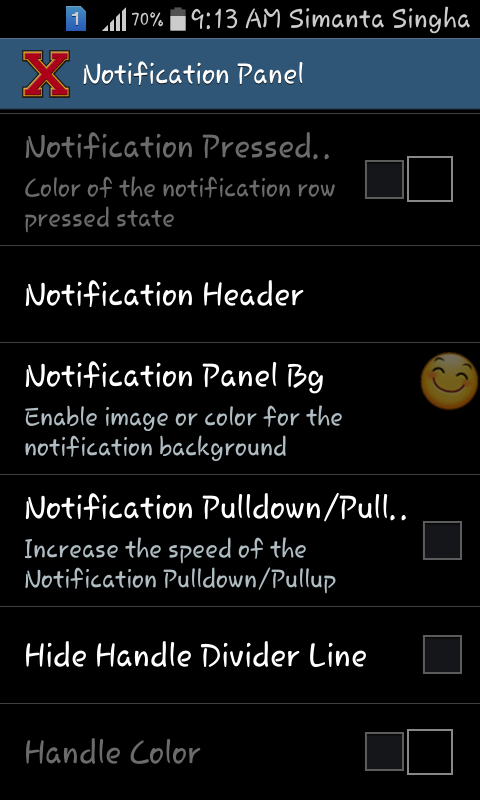
# Step 4 . এরপর Notification Panel Background Image Select করে ফেলুন ।
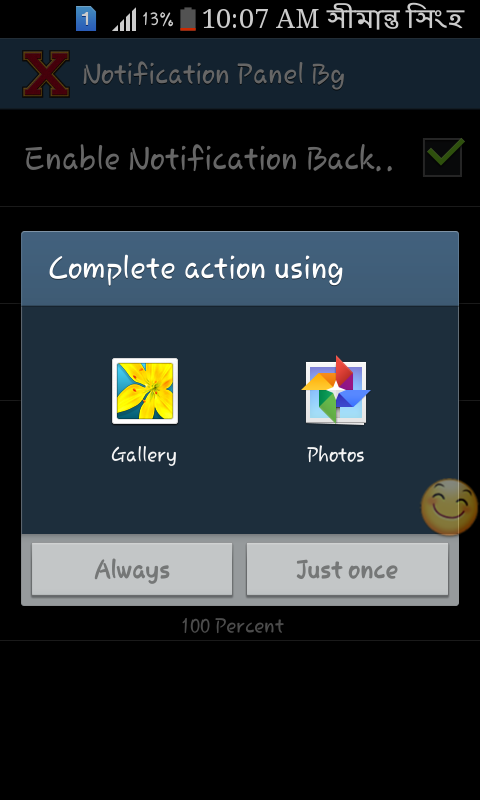
# Step 5 . Notification Panel bg image Option হতে 100% করে দিন নাহলে Image ঝাপসা আসবে ।
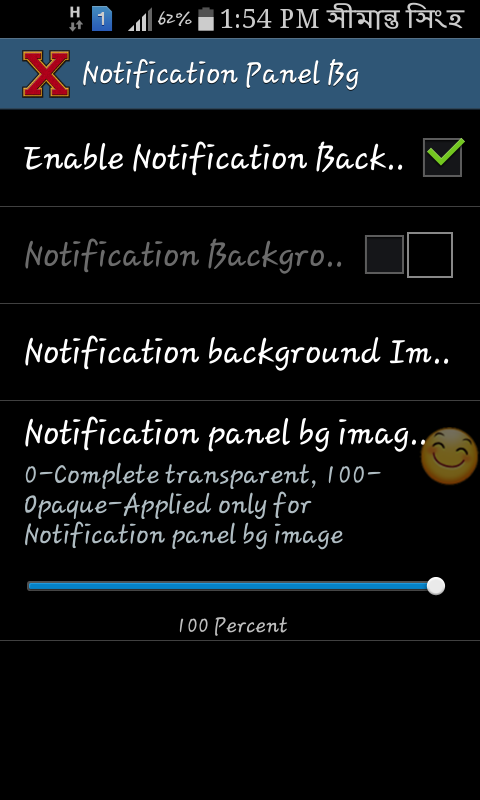
### এরপর Device Reboot দিয়ে Notification Panel Background এ নিজের image যুক্ত করে নিজে অবাক হন ও অন্যদের অবাক করে দিন ।
# পরে আরো ভালো ভালো Trick নিয়ে Trick bd আসব । Android Device এর যেকোনো Tips বা Help পেতে Fb তে Msg করবেন । আমার Fb Link:Simanta Singha
## সহাইকে ধন্যবাদ ।♡♥♡♥

![[Hot Post]আপনার Android Device এর Notification Panel এর Background এ নিজের বা প্রিয়জনের Photo যুক্ত করেন । ফোনকে দিন চরম Stylish Look । [ New Method Posted By_Simanta Singha]](https://trickbd.com/wp-content/uploads/2017/04/17/58f47953e8e76.jpeg)

আমি play store থেকে নামিয়ে নিয়েছি
Symphony H300