আমি আজকে দেখাব কিভাবে My Computer এর Properties এ
নিজের ছবি, নাম, মোবাইল নাম্বার ও অন্যান্য information
add করা যায়।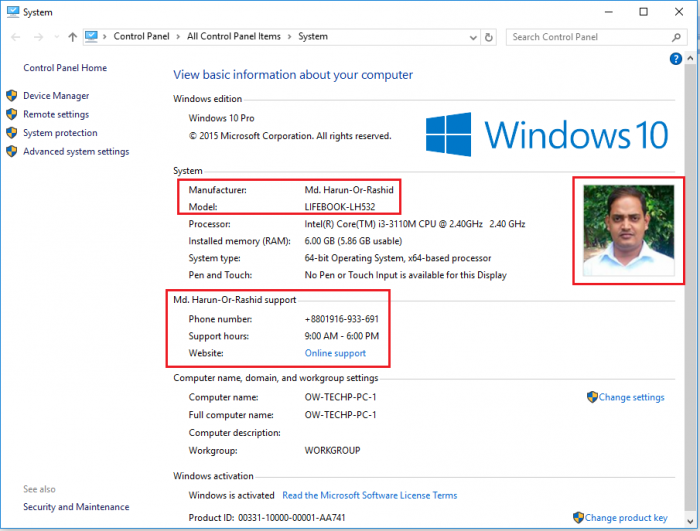
নিচের লিংক থেকে Zip Folder টি ডাউনলোড করুন।
ZIP Folder Download Link
ফোল্ডারের ভিতরের OEMLogo.bmp ছবির same size
(133X133 Pixel) এর আপনার একটি ছবি তৈরি করুন।
ছবিটি System32 (C:\Windows\System32) folder এ রাখুন।
OEMInfo.bat ফাইলটি Notepad দিয়ে open করে নিজের
information add করে save করুন।
এরপর OEMInfo.bat ফাইলের ওপর Right button click করে Run
as Administartor, mode এ রান করুন।
Command Prompt (CMD) ওপেন করে gpupdate /force
কমান্ডটি রান করান।
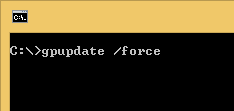
এখন ডেস্কটপ থেকে My Computer এর Properties দেখুন, ছবি
Only for advance users:
You can also do this by manually editing the registry file.
1. Click Start, type regedit.exe and press ENTER
2. Navigate to the following location
HKEY_LOCAL_MACHINE\SOFTWARE\Microsoft\Windows
\CurrentVersion\OEMInformation
Note: If the OEMInformation key is missing, you’ll need to create
one manually.
3. Create string values (REG_SZ) and add matching data, as per
the table below:
Value name Data Value type
Logo REG_SZ
Manufacturer REG_SZ
Model REG_SZ
SupportHours REG_SZ
SupportPhone REG_SZ
SupportURL REG_SZ
4. Exit Registry Editor.
5. Run “gpupdate /force” command from command prompt.
of 120×120. Logo is larger than 120×120
pixels is scaled to 120×120.
সম্পূর্ণ ক্রেডিটঃমোঃ হারুন অর রশিদ(SomaiBD.Com)
ভুল হলে ক্ষমা সুন্দর চোখে দেখবেন।
ভালো লাগলে অবশ্যই Comment
করবেন । সবাই কে ধন্যবাদ ।
নিয়মিত আমার টিউন পেতে TrickBD এর সাথে থাকুন।



3 thoughts on "কিভাবে My Computer এর Properties এ আপনার ছবি, মোবাইল নাম্বার ও অন্যান্য information add করবেন (কোন প্রকার সফটওয়্যার ছাড়া)।"