If you are using the internet connection in
any Bangladeshi Mobile Operator, then you
need to manually set your internet
configuration in your mobile. Here are the
internet settings for Grameenphone, Robi,
Banglalink, Airtel and Teletalk.

Grameenphone: Go to message option, type
You will get a message containing the
configuration settings of Grameenphone
Internet. Save it in your mobile, use 1234 as
password if needed.
Banglalink: Go to message option, type ALL
and send to 3343 .
Robi: Dial *140*7*1# from your Robi number
for automatic configuration settings.
Airtel: Dial *121*6*1# for automatic
configuration settings.
Thanks for you.



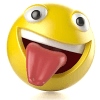
One thought on "যেভাবে যেকোন আপেরাটার এর সিমের জন্য Internet Settings নিবেন।Sms"