
How to create sticky footer ads for WordPress and Blogger
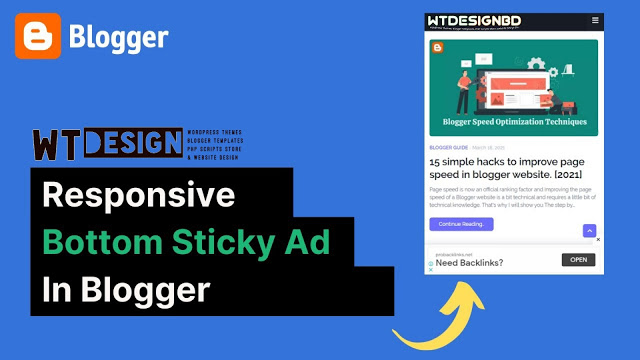 Blogger Method:
Blogger Method:
> First of all login to your Blogger Dashboard
> Open Your Template’s HTML Editor
> Press Ctrl+F and search for (/style)
> Then simply copy the below code and paste just before (/style)
> Save the Template
Css Code:
@media only screen and (min-width: 310px) and (max-width:500px) {
#adBottom {
left:0;
position: fixed;
text-align:center;
bottom: 0px;
width:100%;
z-index:999;
}
}
> Add new Gadget
> Select HTML/Javascript Gadget
> Now Copy Below Code and Paste it there.
Html Code:
div id=”adBottom”
Your Ads Code Here
/div
Sorry! এইখানে Code Show হচ্ছে না দয়া করে এই খান থেকে Code গুলা Copy করুন All Code Click Here
Now go to your AdSense and Create a new Ad unite> Select fixed size
> And enter the size 340×100
> Now copy the ad code and replace it with “Your Ads Code Here“
> Save the Gadget.
That’s It.
WordPress PluginHere is a Great Plugin Called Adace
You can download and use it for free from Here Ad-Ace.zip
এখানে অনেক Code ভালোভাবে নাও থাকতে পারে যদি বুঝতে এবং Code পেতে কোন ধরনের সমস্যা হয় তাহলে দয়া করে এইখানে ক্লিক করে দেখে নিবেন!
আরো এমন এমন Tips & Tricks পেতে Trickbd এর সাথেই থাকুন and শুধু বাংলাদেশী Mp3 Song ডাউনলোড করতে Visit করুন এই Website Link এ!
Thanks!

5 thoughts on "দেখে নিন WordPress এবং Blogger ওয়েবসাইট এ Adsense দ্বারা দ্বিগুণ ইনকাম করার জন্য কিভাবে Sticky Footer Ads তৈরি করবেন!"