[NoRoot] নিন Xda Dev এর তৈরি Side Control এর
Pro Version সাথে অনেক ফিচার- by Riadrox
Intro
অনেক দিন পর ভাল একটা এপ পেলাম। আমি এরকম এপ অনেক কাস্টম রমে দেখেছি।
আপনারা অনেকে Omini Swipe এপের নাম শুনেছেন। এটা ঐরকমই। কিন্তু,
Omini প্রচুর র্যাম খায় এবং ফোন স্লো করে, তাছাড়াও রুট লাগে।
কিন্তু এই অ্যাপটা খুব স্মুথ। তাছাড়াও সবগুলো ফিচারই রয়েছে এতে।
আর এপটির মেইন কাজ হল সোয়াইপ বা স্লাইড করে পাশ থেকে বা নিচ থেকে App Bar টেনে আনা, যা কিছু Samsung ফোনে পাওয়া যায়।
## আর আপনার ফোন রুটেড হলে Xposed ইনস্টল থাকলে অনস্ক্রিন মাল্টিটাস্কিং করতে পারবেন, ফ্লোটিং এপ হিসেবে চালাতে পারবেন।
সময় কম থাকার কারনে ইংরেজিতে দিলামঃ
Description
# Lock your phone, kill all running apps,
switch to recent app or open latest
notification with a swipe
# Easily launch apps or even shortcuts to
contacts, tasker profiles, bookmarks or similar
# Create different SideBars with categories
like apps, games, tools and launch them with a dedicated gesture!
# It’s all your choice! Customize and speed up your phone handling
# Easy multitasking! Simple, fast and
efficient!
#NEW: Use all 45+ SideControl actions in
other apps! Start actions directly from your
homescreen launcher!
# Just add a new shortcut and select a
SideControl action!
#NEW: Auto open notifications in grid popup
window! (4.3+)
LOLLIPOP SUPPORT:
• Google removed recent apps API in
Lollipop, so blacklist and recent apps will
not work!
• I will try to bring back these features
asap.
Features
• Compatible with homescreen launchers
(Nova, Go, ADW,,,,)
• Icon pack support (Nova, Go, ADW,,,,)
• xHalo mode support (floating window,
Xposed + root needed)
• xMultiwindow mode support (Xposed +
root needed)
• Xposed advaced features (root required!)
• Low battery consumption
• Up to 3 Touch Areas to start Gestures
(Custom size, style and position)
• Up to 8 predefined Gestures per Touch
Area
• Up to 4x Favorites Lists to Categorize
your Apps
• SideBar / GridView with Apps and
Shortcuts
• Full Shortcut support (Tasker, System
settings, Direct Calls, Messages,,,,)
• Fast and fluid handling
• Easy configuration
• Backup & Restore settings
ACTIONS:
• Open Application/Shortcut (Direct Calls,
System Settings, Tasker Profiles)
• Open last notification
• SideBar Recent Apps
• SideBar Notifications (4.3+)
• SideBar Favorite Apps #1-4
• GridView Recent Apps
• GridView Notifications (+)
• GridView Favorite Apps #1-4
• Toggle 2 last Apps
• Last Apps (Cycle)
• Next Apps (Cycle)
• Show Settings Bar
• Show Notification Bar
• Go to Homescreen
• Open Taskmanager
• Flash/Torch (1 min Timer)
• New Calendar Event
• New Message
• Toggle Auto Brightness
• Toggle WiFi
• Toggle Sound
• Music Pause,Play
• Music Next
• Music Previous
• Kill all running (Xposed)
• Kill foreground app (Xposed)
• Power menu (Xposed)
• Take screenshot (Xposed)
• Screen off (Xposed)
• Back key (Xposed)
• Menu key (Xposed)
• Search key (Xposed)
• Media Pause/Play (Xposed)
• Media Next (Xposed)
• Media Prev (Xposed)
• Kill foreground app & screen off (Xposed)
• Back key & screen off (Xposed)
• Cancel all notifications
• more to come,,,,
Screenshot
Download
অনেক কষ্টে Pro ভার্সন খুজে পেয়েছি, Extract করে ভেতর থেকে pro apk টা আপলোড দিলমা।
প্রথমে এখান থেকে আসল apk টা ডাউনলোড করে ইনস্টল দিবেন, তারপর pro apk টা ডাউনলোড করে ইনস্টল দিবেন।
————————————————–
এই পোস্ট অন্য কোথাও পোস্ট করা হয়নি। গুগলে নেই। তাই কপি করবেন না,ধরা খাবেন না।করলে লিংক ঠিক রাখবেন।
ধন্যবাদ।
সম্পূর্ণ ক্রেডিটঃ Riadrox

![[NoRoot] নিন Xda Dev এর তৈরি Side Control এর Pro Version সাথে অনেক ফিচার- by Riadrox](https://trickbd.com/wp-content/uploads/2016/07/22/20160722140218.jpeg)

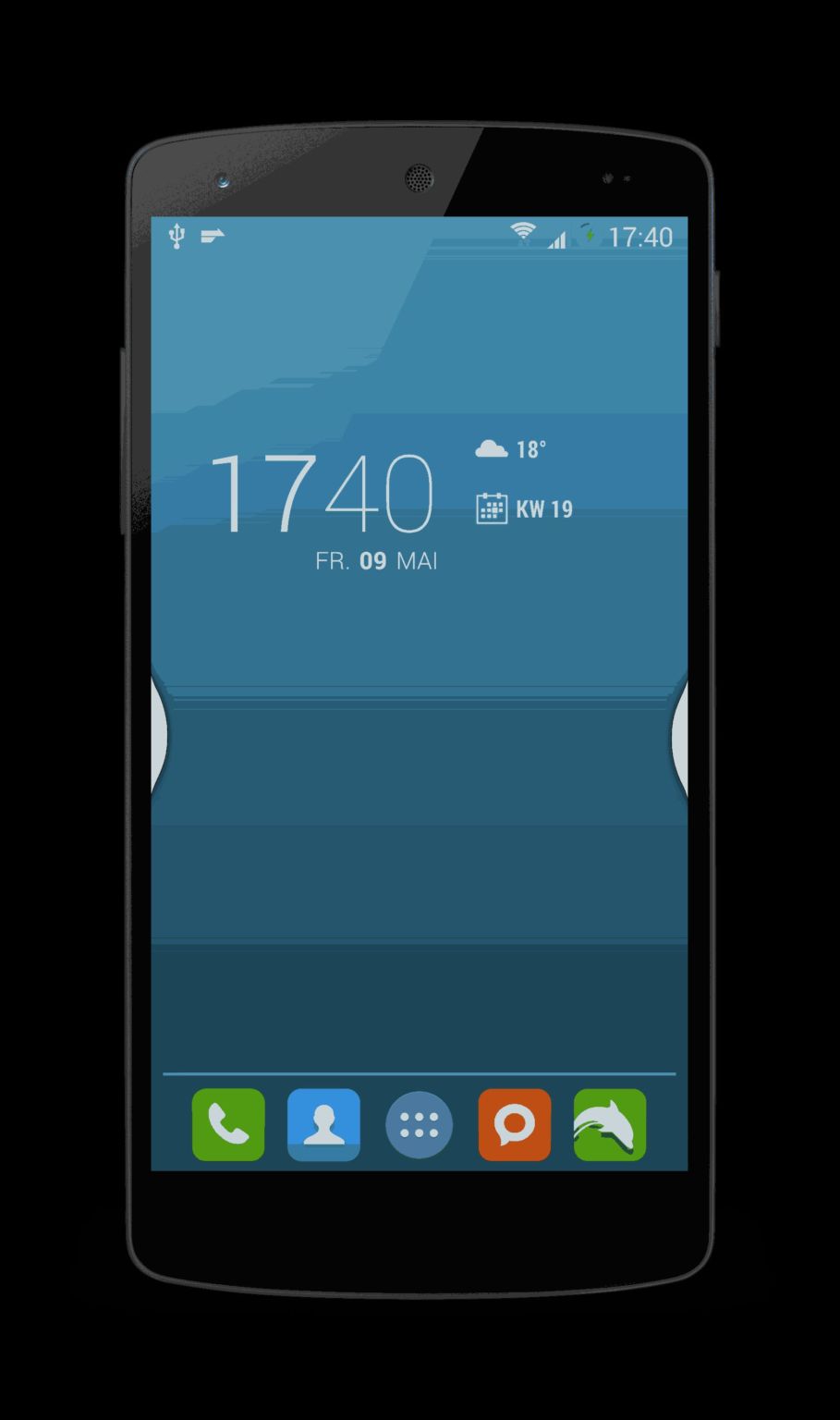
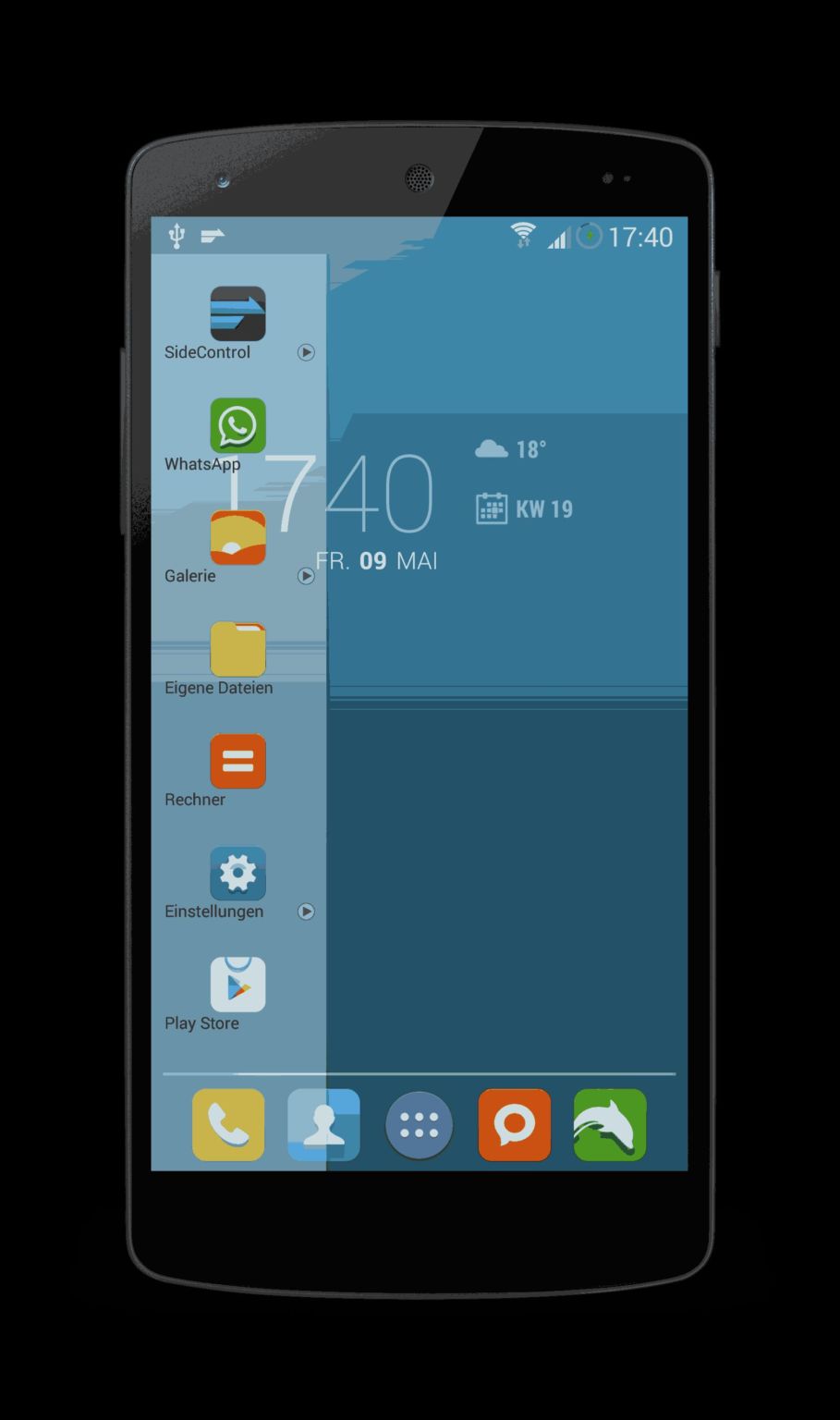


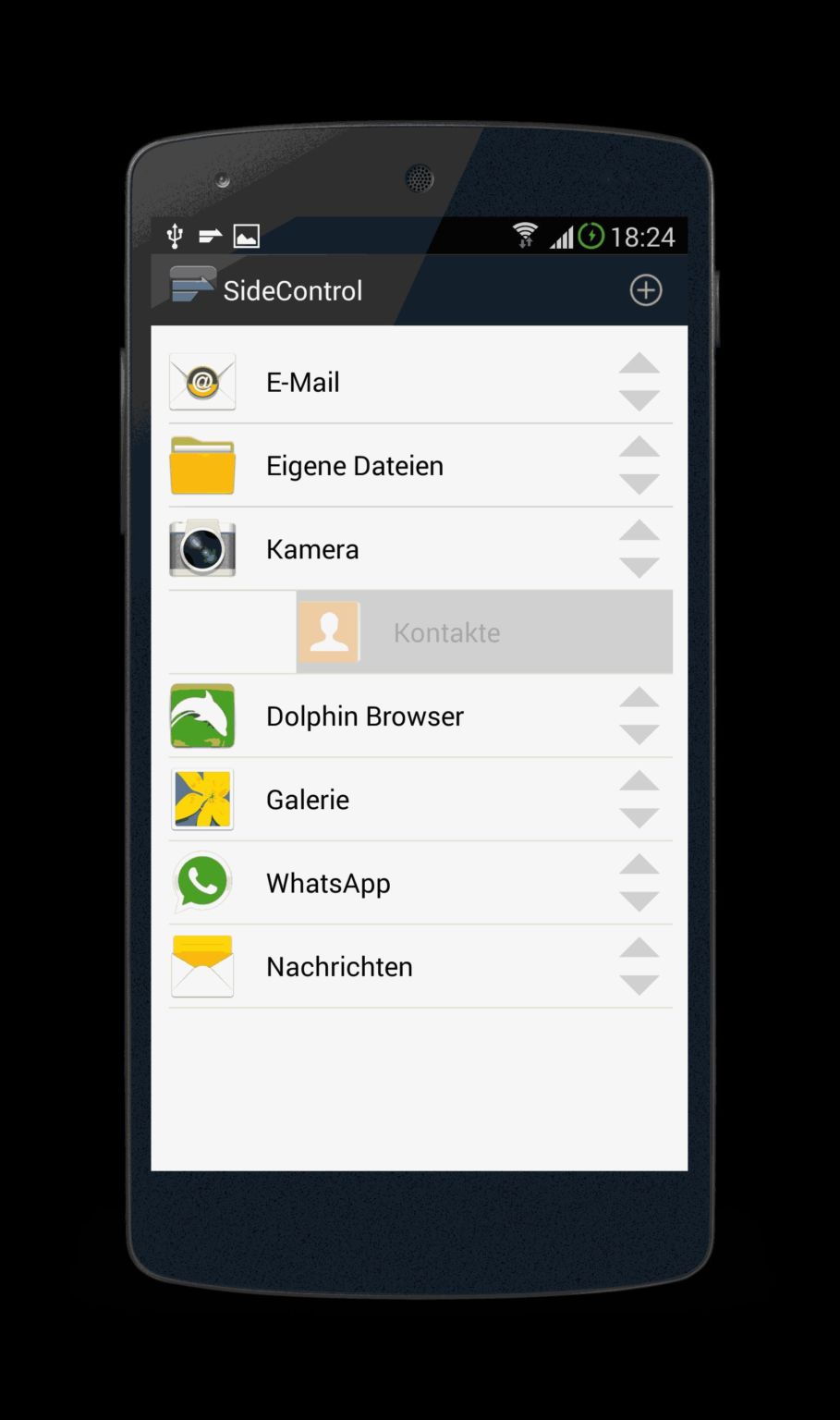
Bro, ekta help kro…
trickbd te kono post a comment korle seta edit or delete korbo kivabe?
apnar dewa module gula best ?
plz help….
মোবাইল এ বানাতে পারব?cwm বানাতে
গিয়ে mtk droids toools এ কিছু আসে
না,,,,আর adb driver ও install করছিলাম
eta hocche data calo korle automatic kono software e na dokle o ad aisa pore etar kono opai ache ki???