কথা না বলে কাজে আসি . . .
admin mode>
edit site>
user>
User profiles>
এবার নিচের নাম আনুযায়ী কোড গুলো বসান।
Activate user profiles:[√]Allow photo in profile: Enabled
Profile form (default) *:
• Edit profile form (leave empty, if you want touse default form), this form will be used on site,where user editing his profile *:
•Edit profile form for moderators, this form will beused on site, where user editing his profile, butvisible only for moderators *:
•Registration Profile form (leave empty, if youwant to use default form), this form will be usedon registration site *:
উপরের চারটি কোড নিতে আপনাকে এখানে কষ্ট করে যেতে হবে কারণ ওই কোড গুলা দিলে পোষ্ট হচ্ছে না ।
• Profile constants **:
|
Own style of profile site ***: <div><style> .T1 { border-bottom: 1px solid #cccccc; overflow: hidden; height: 120px; background-color: #0000cc; background-image: url(“http://wfs01.wapka.mobi/3206/3206185_ce56700402.jpg”); background-repeat: repeat; background-position: center; } .T2 { border-bottom: 1px solid #cccccc; overflow: hidden; height: 150px; background-color: #ff9966; background-image: url(“http://wfs-10.wapka.mobi/download/0/a/3/1702468_0a3d47c247fa524622f2858d.jpg/2cbc2fe44ebba88bdf24/46811_341256909321235_314750324_n.jpg”); background-repeat: repeat; background-position: center; } .T3 { border-bottom: 1px solid #cccccc; overflow: hidden; height: 120px; background-color: #ff9966; background-image: url(“http://lh5.googleusercontent.com/-r_phhYUMcdg/T3SjY0btGgI/AAAAAAAAAKU/3u664NOEG1U/s800/5.jpg”); background-repeat: repeat; background-position: center; } </style></div><div><div><div class=”T1″><div class=””><div style=”display: block; float: left; position:absolute; margin-top: 40px; z-index:2;padding:1px 10px;”><div style=”background: #ffffff; padding: 2px; border: 1px solid #cccccc;”><img src=”::URL_PHOTO::” alt=”” style=”max-height: 120px; min-height: 90px; width: 90px;” /></div></div></div></div><div><div style=”clear: both;”><div style=”padding: 1px 10px; background: #EEEEEE; height: 50px; border-bottom: 1px solid #CCCCCC;”><div style=”overflow:hidden;clear:both;float:left;padding: 4px 10px; background: #ededed; color:#505050;z-index: 2;padding-left: 100px;”><b><font color=”black”> ::USER_NAME:: </font> </b></div></div></div></div></div></div>::PROFILE_FORM::
::PROFILE_CONS:: <div id=”body”><div id=”border”><div id=”mainh”><div id=”header”><font color=”black”><b>Send PM</b></font></div><div id=”bb”><font style=”blod” color=”black”><b> <div id=”msg”>::AREA_PM::</div></b></font></div></div></div></div> Own style of edit profile site ****: <div id=”body”><div id=”border”><div id=”mainh”><div id=”header”><font color=”black”><b>Edit Profile</b></font></div><div id=’bb’><div align=’center’ class=’frame’>::PHOTO::</div></div><div id=”bb”>::PHOTO_EDIT::</div><div id=”bb”>::AVATAR_EDIT::</div><div id=”bb”>::GROUP_EDIT::</div><div id=”bb”>::COLOR_EDIT::</div><div id=”bb”>::HTML_EDIT::</div></div></div></div>::PROFILE_FORM:: উপরের বক্স গুলোর নাম গুলো অনুসারে কোডগুলো বসান কোড বসানোর পর Set বাটুনে ক্লিক করে সেইভ করুন। আর আপনাদের যদি উপরের দেওয়া কোডে কাজ না করে এবং error দেখায় তাহলে নিচে Copyতে ক্লিক করে কোড নিন । তাহলে আজকের মতো এখানেই সেষ করলাম। আর আপনাদের যদি কোন সমস্যা হয় তাহলে কমেন্টস করতে ভুলবেনা আর একটা কথা বলতে তো ভুলেই গেছি !! যার এই টিউটোরিয়াল দিয়ে সাইট বানাচ্ছেন তাদেরকে বলছি আমাদের এই সাইটরমে যদি আপনারা প্রতিদিন 2-3 টা করে পোস্ট করেন ?? তাহলে মনে হয় আমি পোস্ট লিখার জন্য বেসি সময় পাবো এবং আমি আপনাদের Next Part গুলো তারাতারি দিতে পারবো। |

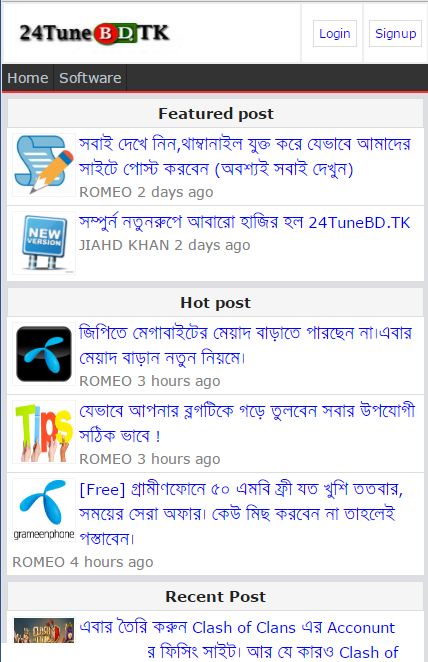

11 thoughts on "TrickBD এর মত সাইট তৈরি করুন পর্ব ৭"