 Youtube এর অনেক ফাংশনই Mouse দিয়ে Click না করে Keyboard এর সাহায্যে খুব দ্রুতই Functionগুলো Access করা যায়।
Youtube এর অনেক ফাংশনই Mouse দিয়ে Click না করে Keyboard এর সাহায্যে খুব দ্রুতই Functionগুলো Access করা যায়।
নিচে 30 টি Keyboard Shortcuts শেয়ার করলাম :-
| Shortcuts | Descriptions |
|---|---|
| Spacebar | Pause/Play video (player focus required) |
| K key | Pause/Play video (doesn’t require focus) |
| ↑ (Arrow key up) | Turn up volume 5% |
| ↓ (Arrow key down) | Turn down volume 5% |
| M key | Mute/unmute volume |
| ← (Arrow key left) | Move backward 5 sec |
| → (Arrow key right) | Move forward 5 sec |
| L key | Move forward 10 sec |
| J key | Move backward 10 sec |
| 0 / Home key | Restart the video |
| End key | Skip to the end |
| Num keys 1,2,3…9 | Move playhead to the respective percentage, 10%-90% |
| F key | Enter or exit full screen |
| Esc key | Exit full screen |
| Ctrl + → | Move to next video (only in playlist) |
| Ctrl + ← | Move to previous video (only in playlist) |
| Tab key | Move forward in player control buttons |
| Shift + Tab | Move backward in player control buttons |
| Enter | Execute select player control button |
| C key | Turn on/off CC (closed captions) |
| + key | Increase CC font size when it’s turned on |
| – key | Decrease CC font size when it’s turned on |
| B key | Change CC background color |
| > key | Increase play speed |
| < key | Decrease play speed |
| Shift + P | Play previously played video |
| Shift + N | Play next video in recommendation/playlist |
| / key | Place text cursor in search field to start typing |
| Esc key | Focus away from search field if text cursor is there |
| , (comma) | Move backward per frame when video is paused |
| . (period) | Move forward per frame when video is paused |
(Source: hongkiat)
ট্রিকবিডিতে Table tag এ Problem face করছি, Shortcut গুলো Clearly দেখতে Visit Here
Youtube TV Mode এ এই Shortcut গুলো আরও দ্রুত কার্যকরী। উপরের ঐ Shortcut গুলোর মধ্যে খুব সম্ভবত Spacebar এবং arrow keys বেশি পরিমানে ব্যবহৃত হয়।
-:Mail:-
[email protected]

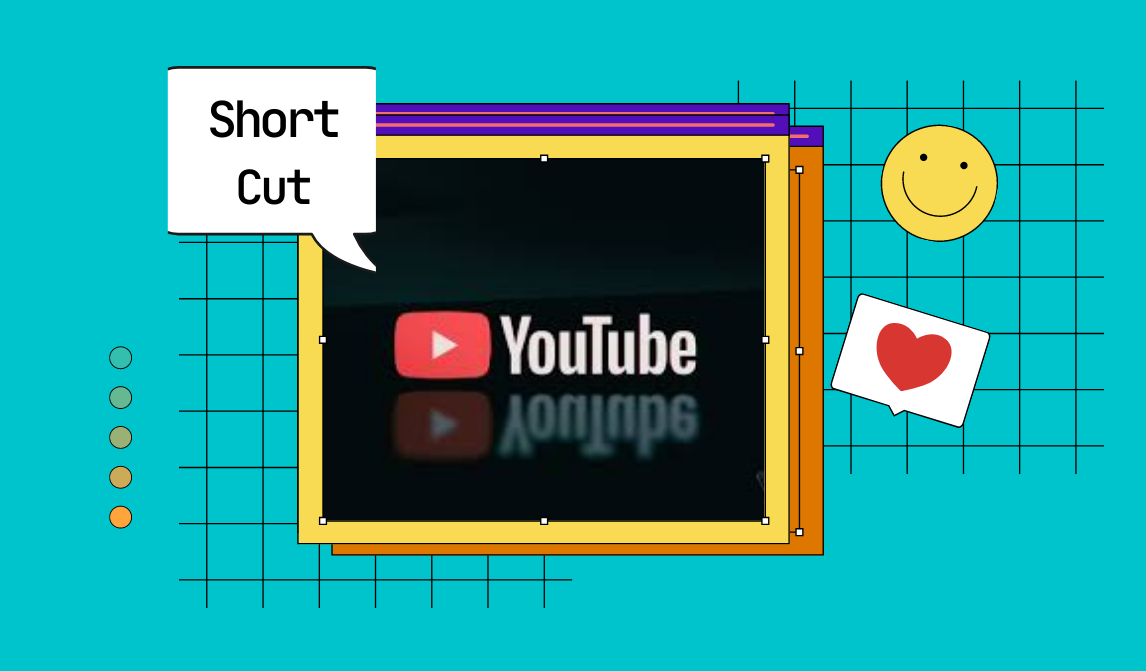


2 thoughts on "30 Keyboard Shortcuts, Youtube এর জন্য"