আজকের Tutorial এ আমি দেখাবো কিভাবে Youtube Premium ছাড়াই Ad free Youtube দেখবেন।সাথে popup player এ এবং Audio হিসেবে দেখতে পারবেন।
-প্রথমে Play Store থেকে VLC Player Install করতে হবে
-এরপর আপনি যেই ভিডিওটি দেখতে চান তা ইউটুব এ ওপেন করতে হবে
-এবার Share এ ট্যাপ করতে হবে
-এখন Play With VLC তে ট্যাপ করতে হবে
-এখন VLC তে ভিডিওটি Play হবে।এখানে ইউটুব এর কোনো Ad আসবে না।Popup player এ দেখতে চাইলে 3dot এ ট্যাপ করতে হবে।
-এখানে Pop-up player এ ট্যাপ করলেই Pop-up Player এ দেখতে পারবেন ভিডিও টি।
-আবার Play as audio তে ট্যাপ করলে ভিডিওটি Audio হিসেবে Play হবে।এতে করে Screen off করলেও ভিডিওটি চলবে।
বিভিন্ন Tips And Tricks পেতে জয়েন করুন:t.me/techzbd



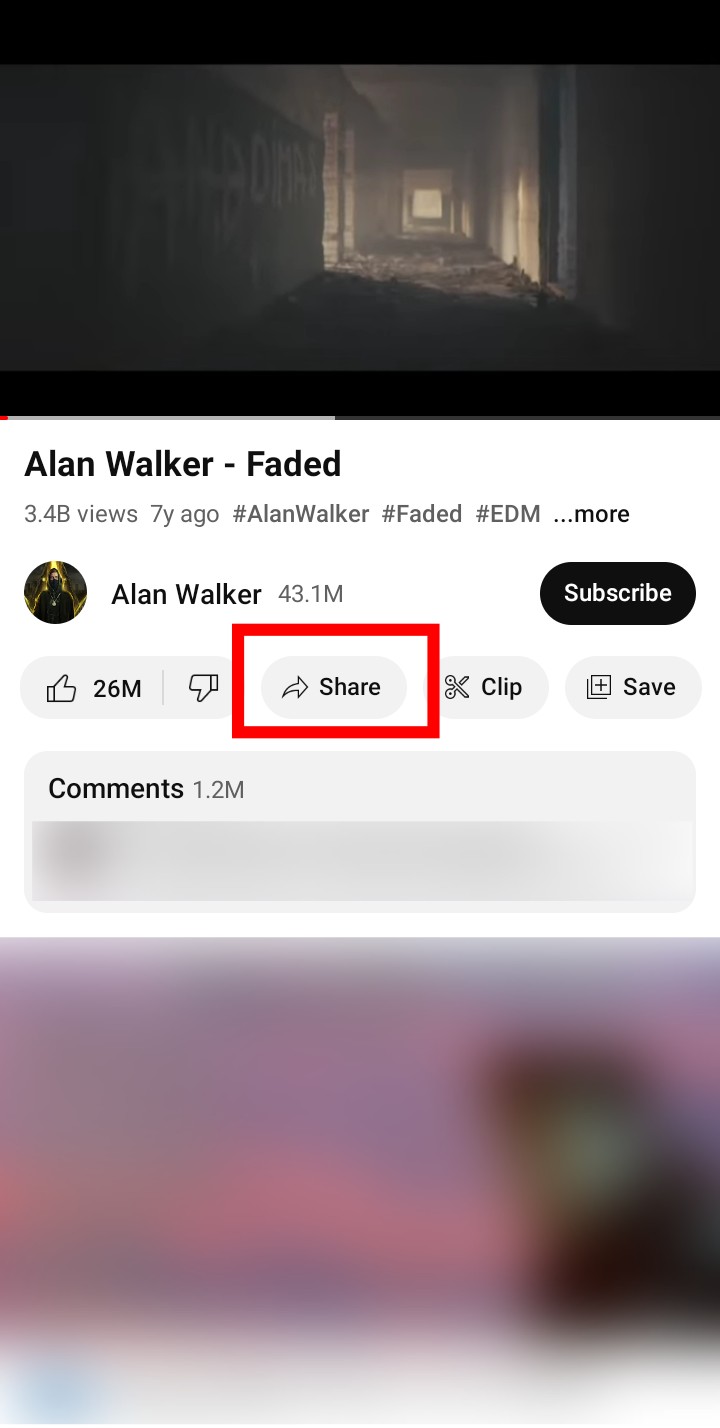




There are much better choice than this method:
1.Youtube Revanced
2.Libretube
3.Newpipe
4. Newpipe Sponsorblock
YouTube revanced or other method has some security issues