আসসালামু আলাইকুম,
সবাই কেমন আছেন?
আজকে আপনাদের জন্য নিয়ে এলাম এনড্রয়েড এর গুরত্বপূর্ন কিছু কোড।
তাহলে ঝটপট দেখে নিন এনড্রয়েড এর কিছু গুরত্বপূর্ন কোড
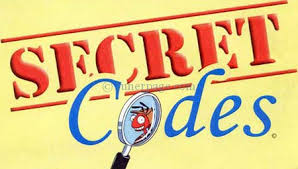
(1) Shows Wi-Fi MAC address:
Just Dial *#*#232338#*#*
(2) Bluetooth test:
Just Dial*#*#232331#*#*
(3) Shows Bluetooth address:
Just Dial *#*#232337#*#
(4) LCD test:
Just Dial*#*#0*#*#*
(5) Vibration & Back Light test:
Just Dial *#*#0842#*#*
(6) Touch screen version:
Just Dial *#*#2663#*#*
(7) Touch screen test:
Just Dial*#*#2664#*#*
(8) Proximity sensor test:
Just Dial *#*#0588#*#*
(9) RAM version:
Just Dial *#*#3264#*#*
(10) Android Phone GTalk lanuch:
Just Dial *#*#8255#*#*
(11) PDA, Phone, CSC, Build Time,Change list number:
Just Dial*#*#44336#*#*
(12) Android Phone Reset:
JustDial *#*#7780#*#*
(13) Android Phone Backup:
Just Dial *#*#273283*255* 663282*#*#*
This code opens a file copy screen where you can backup your media files
(14)Android Phone Information:
Just Dial *#*#4636#*#*
You can use this code to get some information about your phone and battery.
It shows phone information, Battery information, Battery history, & Usage statistics.
(15) Android Phone Service mode:
Just Dial *#*#197328640#* #*
You can use this code to enter into Service mode
You can run various tests and change settings in the service mode.
(16) Android Phone Camera Information:
Just Dial *#*#34971539#*#*
You can use this code to get information about the camera.
It shows following 4 menus.
WARNING: Never use the first option (Update camera firmware in image) otherwise your camera will stop working and you’ll need to take your phone to service center to reinstall camera firmware
(17) Android Phone Factory Format:
Just Dial *2767*3855#
This code is used for factory format, which will delete all files and settings, including the internal memory storage. It’ll also re install the firmware.
You can use this code to reset your Android phone back to factory data.
It’ll remove following things: Google account settings stored in your phone, System and application data and settings, Downloaded applications.
ভালো থাকুন,সুস্থ থাকুন এবং সবসময় ট্রিকবিডি এর সাথে থাকুন।
আল্লাহ হাফেজ
সৌজন্যে: আমার সাইট
ফেইসবুকে আমি


Plz সবার কাছে সাহায্য চাইছি এটার জন্যে আর আমার মোবাইল root করা আছে