আসসালামু আলাইকুম

সবাই কেমন আছেন?আশা করি সবাই ভালো আছেন।আর আপনাদের দোয়ায় আলহামদুলিল্লাহ আমিও ভালো আছি।
আজকে আমি আপনাদের দেখাবো আপনার রাউটারের রেঞ্জ কতদূর পর্যন্ত যাচ্ছে কিংবা খুব কাছে থেকে পারছেনা এই জিনিসটা কিভাবে ঠিক করবেন কিংবা কাজে লাগাবেন,,,তা আজকে আমি আপনাদের দেখাবো। অনেক সময় আমাদের রাউটারের রেঞ্জ অনেক দূর পর্যন্ত চলে যায় তখন পাশের বাড়ির কেউ আপনার কাছে পাসওয়ার্ডটা চাইতে পারে কিন্তু আপনি যদি মনে করেন যে আমি আমার রাউটারের range কতদূর পর্যন্ত যেতে দিবো না,,, তাহলে আপনি তা করতে পারেন কিংবা আপনি খুব কাছে আছেন কিন্তু দেখছেন আপনার রাউটার টা শো করছে না এক্ষেত্রেও আপনি তা ঠিক করতে পারেন।
তো চলেন কিভাবে আপনি আপনার রাউটারের রেঞ্জ কমা বাড়া করবেন,,,তা আমি আপনাদের খুব সিম্পলি শিখিয়ে দেব।
প্রথমে একটি ব্রাউজার এ প্রবেশ করুন এবং সার্চ বক্সে আপনার রাউটারের আইপি এড্রেস লিখে আপনার Router setup page এ লগইন করুন।
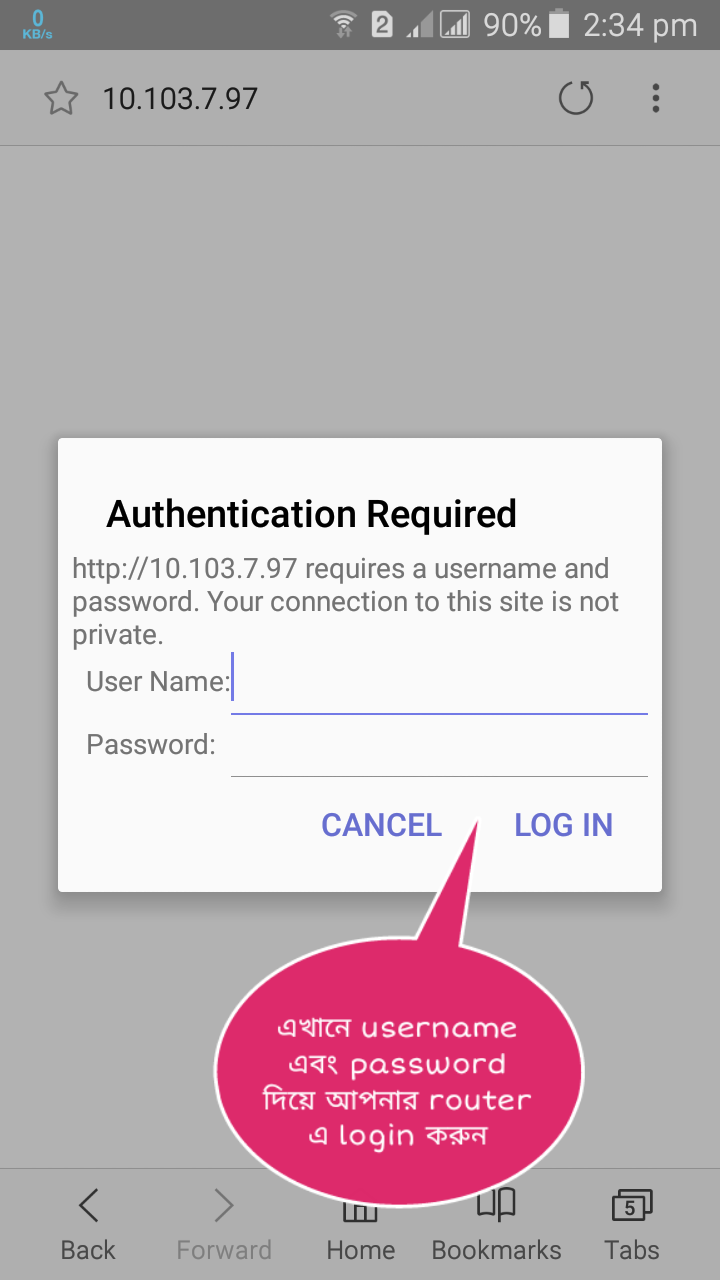
তারপর Wirelessএ ক্লিক করুন।
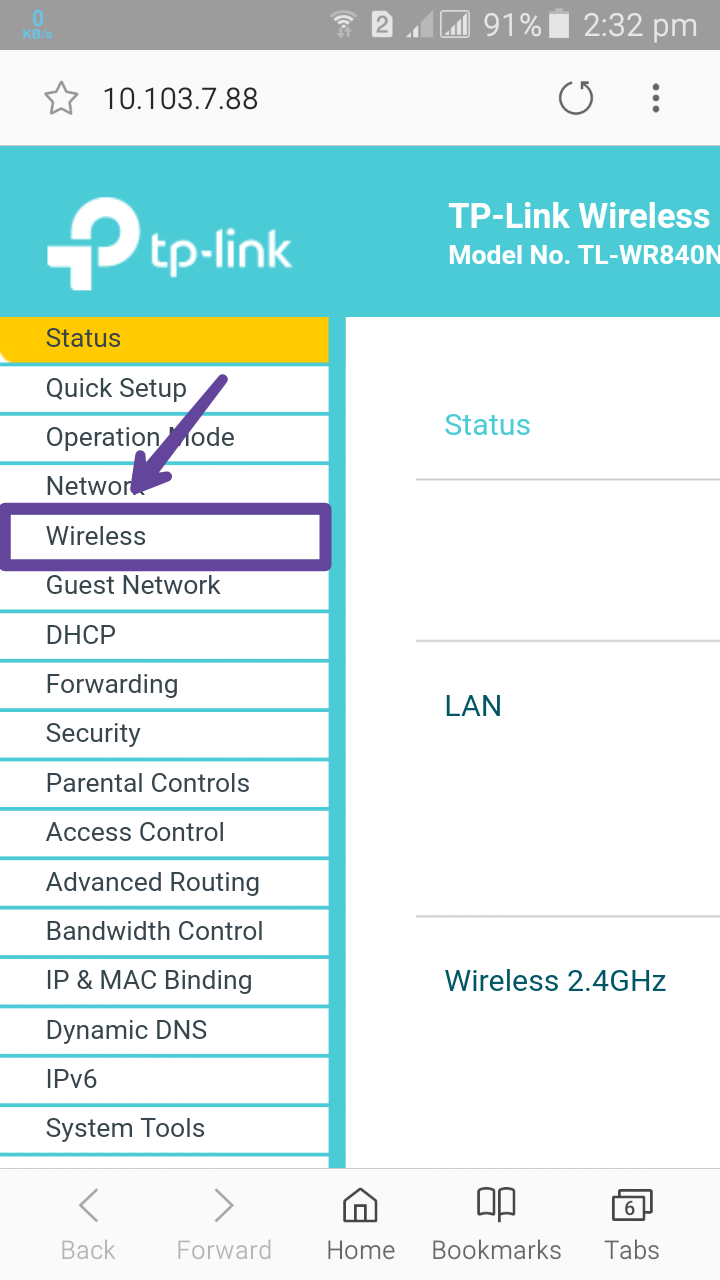
তারপর Wireless Advanced এ ক্লিক করুন।
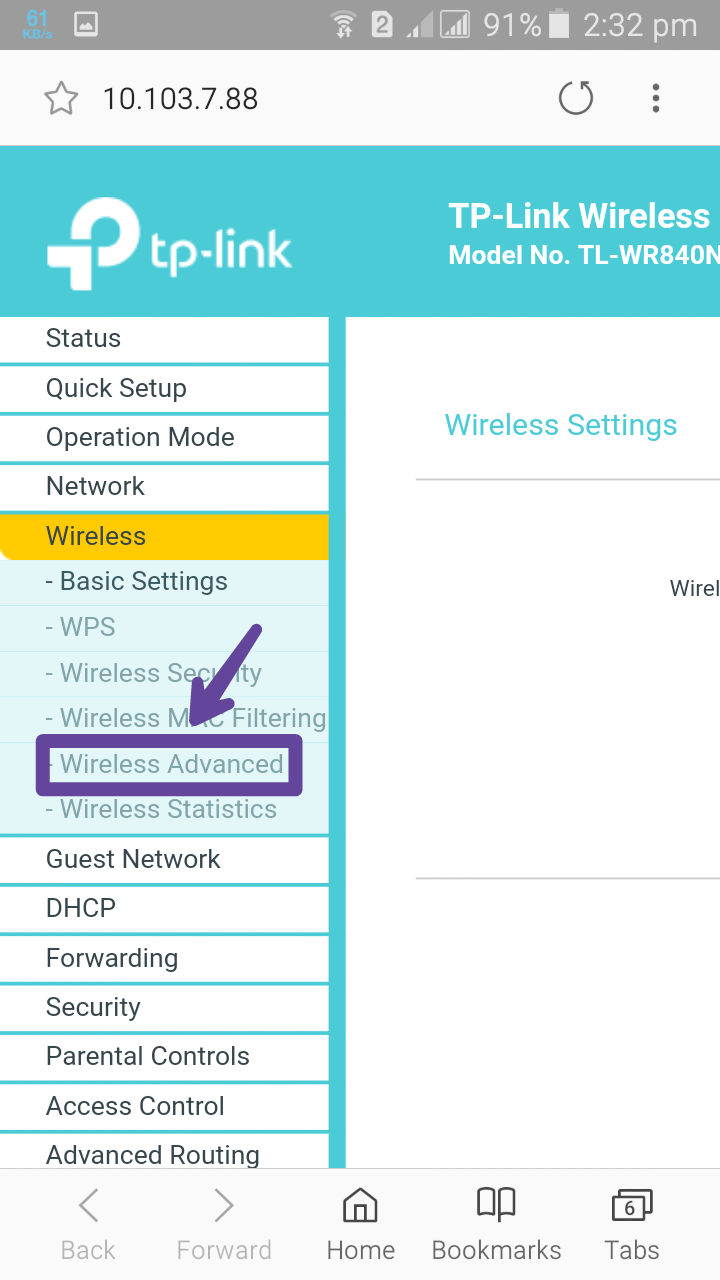
দেখতে পাচ্ছেন এখানে transmit power নামে একটা অপশন আছে এখানে Hign লেখা আছে,,সেখানে ক্লিক করুন।
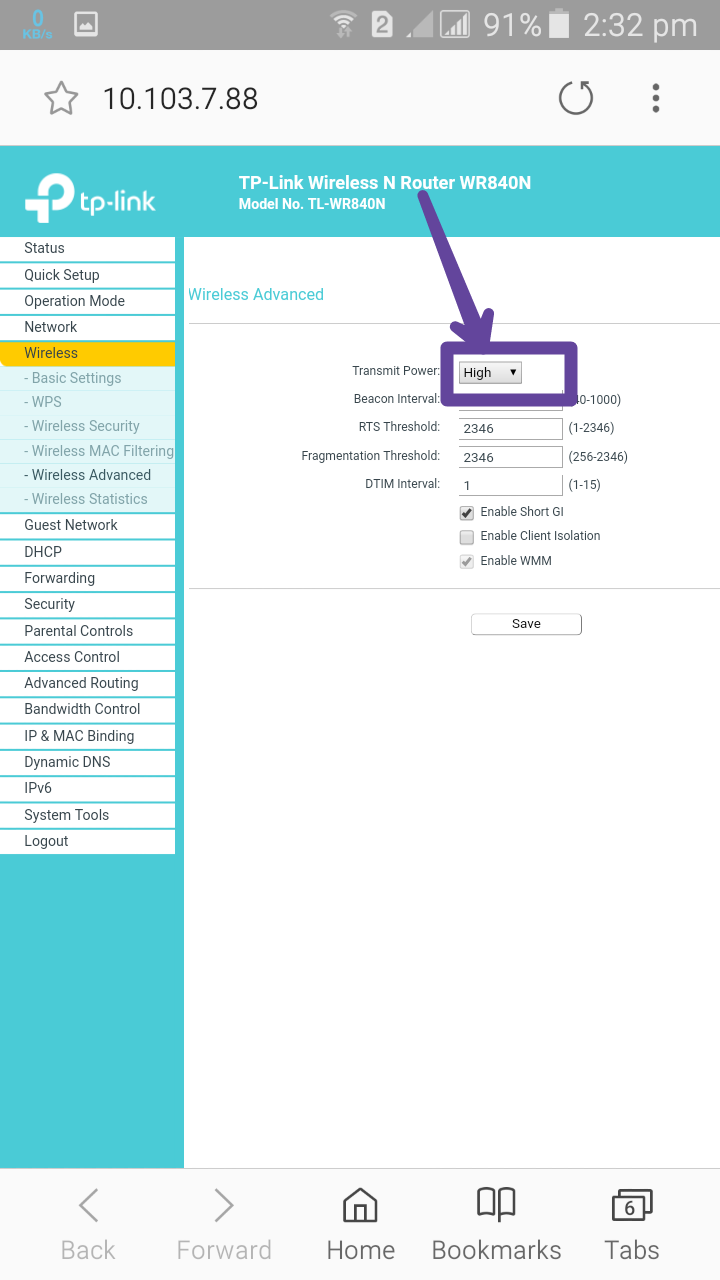
এবার দেখতে পাচ্ছেন এখানে High,, Medium,,এবং Low নামে তিনটি Options আছে।তো যদি আপনার রাউটারে এটি Low করা থাকে তাহলে বেশীদূর পযন্ত এটার রেঞ্জ যাবে না।তাই যদি বাড়ানোর ইচ্ছা থাকে তাহলে আপনি High. সিলেক্ট করে আপনার রাউটারের রেঞ্জ বাড়িয়ে নিতে পারবেন।তো আশা করি সবাই বুঝতে পেরেছেন।তারপর,,Save ক্লিক করলে তা Save হয়ে যাবে।
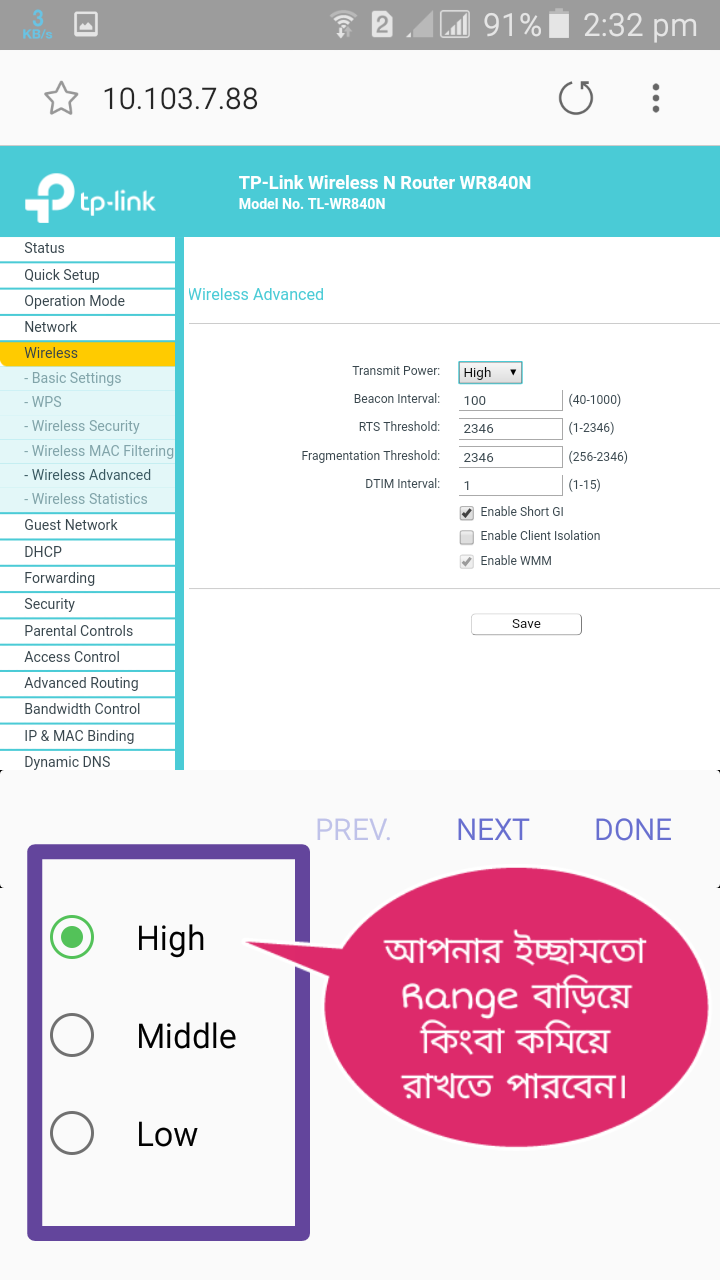
আশা করি সবাই ভালো থাকবেন।নিত্য নতুন ট্রিক ও ইসলামিক পোস্ট পেতে ট্রিকবিডির সাথেই থাকুন।পরবর্তীতে আরো এরকম টিপস্ পেতে সাথেই থাকুন।
সকলের সুস্বাস্থ্য কামনা করি। সবাই ভালো থাকুন,সুস্থ থাকুন।
আশা করি কেউ খারাপ কমেন্ট করবেন না।কোন সমস্যা হলে কমেন্ট করে জানান।
- Amplitude Modulation
%Code for Amplitude Modulation….
clc;
close all;
clear all;
%%Input the values…..
Am=input(‘Enter message signal amplitude: ‘);
Ac=input(‘Enter carrier signal amplitude: ‘);
fm=input(‘Enter message frequency: ‘); % fm<fc
fc=input(‘Enter carrier frequency: ‘);
m=input(‘Enter modulation index: ‘); % Modulation index (m)<=1
t = 0:0.001:1; %upto 1000 samples
% Equation of Message Signal…
y1=Am*sin(2*pi*fm*t);
subplot(3,1,1);
plot(t,y1,’blue’,’LineWidth’,1);
xlabel(‘Time’);
ylabel(‘Amplitude’);
title(‘Message signal’,’color’,’red’);
%Equation of Carrier Signal…
y2=Ac*sin(2*pi*fc*t);
subplot(3,1,2);
plot(t,y2,’magenta’,’LineWidth’,1);
xlabel(‘Time’);
ylabel(‘Amplitude’);
title(‘Carrier signal’,’color’,’blue’);
%The instantanous voltage of the resulting amplitude modulated wave is…..
y=Ac*(1+m*sin(2*pi*fm*t)).*sin(2*pi*fc*t); % Equation of Modulated signal
%y=(Ac.*cos(wc*t)) + ((m*Ac./2).*cos(wc*t + wm*t)) + ((m*Ac./2).*cos(wc*t – wm*t));
subplot(3,1,3);
plot(t,y,’red’);
xlabel(‘Time’);
ylabel(‘Amplitude’);
title(‘Modulated signal’,’LineWidth’,1);
Enter message signal amplitude: 2
Enter carrier signal amplitude: 4
Enter message frequency: 5
Enter carrier frequency: 100
Enter modulation index: 0.5
- Frequency Modulation
%Code for Frequency Modulation….
clc;
close all;
clear all;
%Input the values…..
vm = input(‘Enter Amplitude of the Message signal = ‘);
vc = input(‘Enter Amplitude of the Carrier signal = ‘);
fm = input(‘Enter Message frequency = ‘);
fc = input(‘Enter Carrier frequency = ‘);
m = input(‘Enter Modulation Index = ‘); % Modulation index (m)>=1
t = 0:0.001:1; %upto 1000 samples
%Equation of Message Signal…
y1 = vm * cos(2*pi*fm*t);
subplot(3,1,1);
plot(t,y1,’blue’);
xlabel(‘Time’);
ylabel(‘Amplitude’);
title(‘Message Signal’,’color’,’red’);
grid on;
%Equation of Carrier Signal…
y2 = vc*cos(2*pi*fc*t);
subplot(3,1,2);
plot(t,y2,’red’);
xlabel(‘Time’);
ylabel(‘Amplitude’);
title(‘Carrier Signal’,’color’,’blue’);
grid on;
%The instantaneous value of FM voltage wave is given by………
y = vc*cos(2*pi*fc*t+m.*sin(2*pi*fm*t)); % Equation of Modulated signal
subplot(3,1,3);
plot(t,y,’magenta’);
xlabel(‘Time’);
ylabel(‘Amplitude’);
title(‘FM Signal’,’color’,’red’);
grid on;
Enter Amplitude of the Message signal = 2
Enter Amplitude of the Carrier signal = 4
Enter Message frequency = 5
Enter Carrier frequency = 100
Enter Modulation Index = 10
- Phase Modulation
%Code for Phase Modulation….
clc;
close all;
clear all;
%Input the values…..
vm = input(‘Enter Amplitude of the Message signal = ‘);
vc = input(‘Enter Amplitude of the Carrier signal = ‘);
fm = input(‘Enter Message frequency = ‘);
fc = input(‘Enter Carrier frequency = ‘);
m = input(‘Enter Modulation Index = ‘); % Modulation index (m)>=1
t = 0:0.001:1; %upto 1000 samples
%Equation of Message Signal…
phase_m= pi/3;
y1 = vm * cos(2*pi*fm*t+phase_m);
subplot(3,1,1);
plot(t,y1,’blue’);
xlabel(‘Time’);
ylabel(‘Amplitude’);
title(‘Message Signal’,’color’,’red’);
grid on;
%Equation of Carrier Signal…
phase_c = 2*pi/6;
y2 = vc*cos(2*pi*fc*t + phase_c);
subplot(3,1,2);
plot(t,y2,’red’);
xlabel(‘Time’);
ylabel(‘Amplitude’);
title(‘Carrier Signal’,’color’,’blue’);
grid on;
%The instantaneous value of PM voltage wave is given by………
y = vc*cos(2*pi*fc*t+m.*cos(2*pi*fm*t + phase_m)); % Equation of Modulated signal
subplot(3,1,3);
plot(t,y,’magenta’);
xlabel(‘Time’);
ylabel(‘Amplitude’);
title(‘PM Signal’,’color’,’red’);
grid on;
Enter Amplitude of the Message signal = 2 Enter Amplitude of the Carrier signal = 4
Enter Message frequency = 5 Enter Carrier frequency = 100
Enter Modulation Index = 6
- (i) Flap-Top PAM
%Pulse Amplitude Modulation(Flap Top PAM)……
clc;
close all;
clear all;
fc = 20;
fm =2;
t=1;
n = [0:0.001:t];
n = n(1:end-1);
dutycycle = 50;
%Message Signal…
m = sin(2*pi*fm*n);
subplot(3,1,1);
plot(n,m);
ylim([-1.2 1.2]);
title(‘Message Signal’);
xlabel(‘time’);
ylabel(‘amplitude’);
%Pulse Carrier..
s = square(2*pi*fc*n,dutycycle);
s(find(s<0))=0; %to make it unipolar
subplot(3,1,2);
plot(n,s);
ylim([-0.2 1.2]);
title(‘Pulse Carrier’);
xlabel(‘time’);
ylabel(‘amplitude’);
%Pulse Amplitude Modulation Output….
period_sam = length(n)/fc; %to find the number of samples in one period
ind = 1:period_sam:length(n); %to find the starting sample index
on_samp = ceil(period_sam * dutycycle/100); %no. of samples in on period of time
pam = zeros(1,length(n));
for i =1:length(ind)
pam(ind(i):ind(i)+on_samp) = m(ind(i));
end
subplot(3,1,3);
plot(n,pam);
ylim([-1.2 1.2]);
title(‘PAM modulation(Flap Top PAM)’);
xlabel(‘time’);
ylabel(‘amplitude’);
(ii) Natural PAM
%Pulse Amplitude Modulation(Natural PAM)……
clc;
close all;
clear all;
t = 0:0.01:5;
d = 0:1/5:5;
fm = 1;
%Message Signal…
x = 5*sin(2*pi*fm*t);
subplot(3,1,1);
plot(t,x);
title(‘Message Signal’);
xlabel(‘time’);
ylabel(‘amplitude’);
%Pulse Carrier..
y = pulstran(t,d,’rectpuls’,0.1);
subplot(3,1,2);
plot(t,y);
title(‘Pulse Carrier’);
xlabel(‘time’);
ylabel(‘amplitude’);
%Pulse Amplitude Modulation Output….
z=x.*y;
subplot(3,1,3)
plot(t,z);
title(‘PAM modulation(Natural PAM)’);
xlabel(‘time’);
ylabel(‘amplitude’);
- PWM
%Pulse Width Modulation…..
clc;
close all;
clear all;
fm = 2;
fs = 10;
a = 2;
t = 0:0.0001:1; %sampling rate of 10kHz
%Message Signal…..
msg = a.*sin(2*pi*fm*t);
subplot(3,1,1);
plot(t,msg);
title(‘Message Signal’);
%Carrier Wave Signal(Sawtooth Signal)…
stooth=1.01*a.*sawtooth(2*pi*fs*t); %generating a sawtooth wave
%to make the two non zero lobes of pwm not to overlap the amplitude of
%sawtooth wave must be atleast more than a bit to the message amplitude
subplot(3,1,2);
plot(t,stooth); % plotting the sawtooth wave
title(‘Pulse Carrier Wave’);
%Plotting the Pulse Width Modulation…..
for i=1:length(stooth)
if (msg(i)>=stooth(i))
pwm(i)=1; %is message signal amplitude at i th sample is greater than
%sawtooth wave amplitude at i th sample
else
pwm(i)=0;
end
end
subplot(3,1,3);
plot(t,pwm,’r’);
title(‘PWM’);
axis([0 1 0 1.1]); %to keep the pwm visible during plotting.
- PPM
% Parameters
fs = 10000; % Sampling frequency
T = 1; % Time duration
t = 0:1/fs:T-1/fs; % Time vector
% Message signal
m = sin(2*pi*5*t);
% Square pulse carrier wave
c = square(2*pi*10*t);
% PWM signal
pwm = zeros(size(t));
for i=1:length(t)
if m(i) > c(i)
pwm(i) = 1;
else
pwm(i) = -1;
end
end
% PPM signal
ppm = zeros(size(t));
pulse_width = round(fs/10);
for i=1:pulse_width:length(t)-pulse_width+1
[~, idx] = max(pwm(i:i+pulse_width-1));
ppm(i+idx-1) = 1;
end
% Plot signals
subplot(4, 1, 1);
plot(t, m);
title(‘Message Signal’);
xlabel(‘Time (s)’);
ylabel(‘Amplitude’);
subplot(4, 1, 2);
plot(t, c);
title(‘Square Pulse Carrier Wave’);
xlabel(‘Time (s)’);
ylabel(‘Amplitude’);
subplot(4, 1, 3);
plot(t, pwm);
title(‘PWM Signal’);
xlabel(‘Time (s)’);
ylabel(‘Amplitude’);
subplot(4, 1, 4);
plot(t, ppm);
title(‘PPM Signal’);
xlabel(‘Time (s)’);
ylabel(‘Amplitude’);
Another:
close all
clear all
clc
fc=100;
fs=1000;
f1=80;
t=0:1/fs:((2/f1)-(1/fs));
x1=0.4*cos(2*pi*f1*t)+0.5;
%modulation
y1=modulate(x1,fc,fs,’ppm’);
subplot(311);
plot(x1);
axis([0 15 0 1]);
title(‘original signal taken mesage,f1=80,fs=1000’)
subplot(312);
plot(y1);
axis([0 250 -0.2 1.2]);
title(‘PPM’)
%demodulation
x1_recov=demod(y1,fc,fs,’ppm’);
subplot(313);
plot(x1_recov);
title(‘time domain recovered, single tone,f1=80’)
axis([0 15 0 1]);
- ASK
%Amplitude Shift keying…
clc;
close all;
clear all;
fc=input(‘Enter the freq of Sine Wave carrier:’);
fp=input(‘Enter the freq of Periodic Binary pulse (Message):’);
amp=input(‘Enter the amplitude (For Carrier & Binary Pulse Message):’);
t=0:0.001:1; % For setting the sampling interval
% For Generating Carrier Sine wave
c=amp.*sin(2*pi*fc*t);
subplot(3,1,1);
plot(t,c);
xlabel(‘Time’);
ylabel(‘Amplitude’);
title(‘Carrier Wave’);
%For Generating Square wave message
m=amp/2.*square(2*pi*fp*t)+(amp/2);
subplot(3,1,2);
plot(t,m);
xlabel(‘Time’);
ylabel(‘Amplitude’);
title(‘Binary Message Pulses’);
% The Shift Keyed Wave
w=c.*m;
subplot(3,1,3); %For Plotting The Amplitude Shift Keyed Wave
plot(t,w);
xlabel(‘Time’);
ylabel(‘Amplitude’);
title(‘Amplitide Shift Keyed Signal’);
Enter the freq of Sine Wave carrier:100
Enter the freq of Periodic Binary pulse (Message):10
Enter the amplitude (For Carrier & Binary Pulse Message):4
- ASK
%Frequenct Shift Keying…
clc;
close all;
clear all;
fc1=input(‘Enter the freq of 1st Sine Wave carrier:’);
fc2=input(‘Enter the freq of 2nd Sine Wave carrier:’);
fp=input(‘Enter the freq of Periodic Binary pulse (Message):’);
amp=input(‘Enter the amplitude (For Both Carrier & Binary Pulse Message):’);
amp=amp/2;
t=0:0.001:1; % For setting the sampling interval
% For Generating 1st Carrier Sine wave
c1=amp.*sin(2*pi*fc1*t);
% For Generating 2nd Carrier Sine wave
c2=amp.*sin(2*pi*fc2*t);
subplot(4,1,1); %For Plotting The Carrier wave
plot(t,c1);
xlabel(‘Time’);
ylabel(‘Amplitude’);
title(‘Carrier 1 Wave’);
subplot(4,1,2) %For Plotting The Carrier wave
plot(t,c2);
xlabel(‘Time’);
ylabel(‘Amplitude’);
title(‘Carrier 2 Wave’);
%For Generating Square wave message
m=amp.*square(2*pi*fp*t)+amp;
subplot(4,1,3); %For Plotting The Square Binary Pulse (Message)
plot(t,m);
xlabel(‘Time’);
ylabel(‘Amplitude’);
title(‘Binary Message Pulses’);
for i=0:1000 %here we are generating the modulated wave
if m(i+1)==0
mm(i+1)=c2(i+1);
else
mm(i+1)=c1(i+1);
end
end
subplot(4,1,4); %For Plotting The Modulated wave
plot(t,mm);
xlabel(‘Time’);
ylabel(‘Amplitude’);
title(‘Modulated Wave’);
% Enter the freq of 1st Sine Wave carrier:10
% Enter the freq of 2nd Sine Wave carrier:30
% Enter the freq of Periodic Binary pulse (Message):5
% Enter the amplitude (For Both Carrier & Binary Pulse Message):4
- PSK
%Phase Shift keying…
clc;
close all;
clear all;
t=0:.001:1;
fc=input(‘Enter frequency of Carrier Sine wave: ‘);
fm=input(‘Enter Message frequency : ‘);
amp=input(‘Enter Carrier & Message Amplitude(Assuming Both Equal):’);
% Generating Carrier Sine
c=amp.*sin(2*pi*fc*t);
subplot(3,1,1); %For Plotting The Carrier wave
plot(t,c);
xlabel(‘Time’);
ylabel(‘Amplitude’);
title(‘Carrier’);
% For Plotting Message signal
m=square(2*pi*fm*t);
subplot(3,1,2)
plot(t,m)
xlabel(‘time’)
ylabel(‘ampmplitude’)
title(‘Message Signal’)% Sine wave multiplied with square wave in order to generate PSK
x=c.*m;
subplot(3,1,3) % For Plotting PSK (Phase Shift Keyed) signal
plot(t,x);
xlabel(‘t’);
ylabel(‘y’);
title(‘PSK’);
% Enter frequency of Carrier Sine wave: 60
% Enter Message frequency : 10
% Enter Carrier & Message Amplitude(Assuming Both Equal):3
আল্লাহ হাফেজ
যেকোন প্রয়োজনেঃ

![[Wifi] আপনার Router এর Range ঠিকমতো আছে তো!!কম থাকলে কিভাবে বাড়িয়ে নিবেন দেখুন।…](https://trickbd.com/wp-content/uploads/2018/08/17/download.png)

কিন্তু এটা সব রাউটারে এরকমভাবে কাজ করবে না।
fb.com/mdlimon.sarkar988
একটা ম্যাসেজ দিয়েন?
Then,,,কানেক্ট করুন ওয়াইফাই টি।তারপরে Apps টিতে ঢুকে Open in browser এ ক্লিক করেন।তারপর আপনাকে একটা পেজে নিয়ে যাবে।ওখানে,,, Username:admin এবং Password :admin দিয়ে লগইন করুন।