
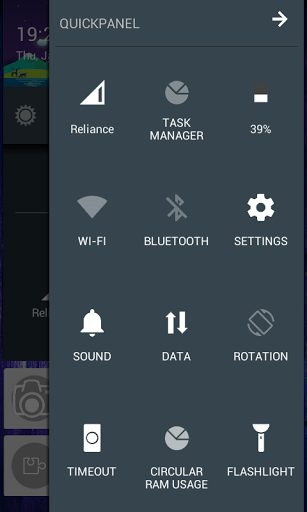
If you have Nokia X/XL and your friend have a phone with Lollipop update and he teases you always with lollipop UI on his phone. Now its time for payback!!! Now you can also have Lollipop UI on your Nokia X/XL. Download all the zip file listed below.
Lollipop Rom
Camera Patch
Screen patch(for XL only)
Transfer all the three zips to SD card, boot into recovery(read previous posts to know how to root and install recovery), perform a full wipe and first install the rom zip and the the other two zips. After installation wipe cache and factory reset then reboot system.
First boot takes some time.
Enjoy a whole new UI.
Disclaimer: all the development of this rom is done by the respective owner and developers here.
Note : NOT WORK FOR NOKIA X +,
Note :It’s not a official update / try for own risk Comments on this CUSTOM ROM


Note : if you haveing any questions comments below
Installation:
1. Download the ROM.
2. Move it to your phone.
3. Reboot to recovery.
4. Make a full backup of previous ROM.
5. Wipe cache, dalvik cache, system and factory reset.
6. Now install > select zip from SD card >
selet the ROM zip and confirm to install.
7. That’s it, if your phone stuck in bootloop
then reboot your phone to recovery and
wipe data factory reset (do not wipe system this time).

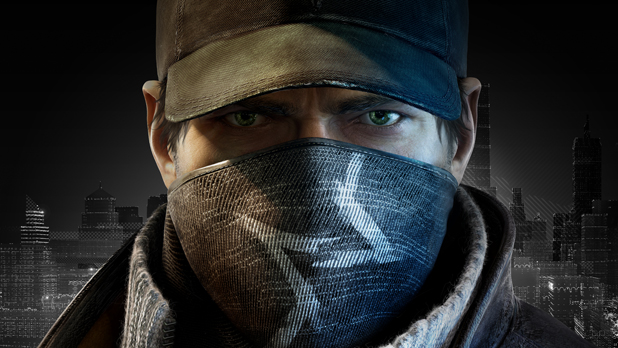

Intex aqua star .