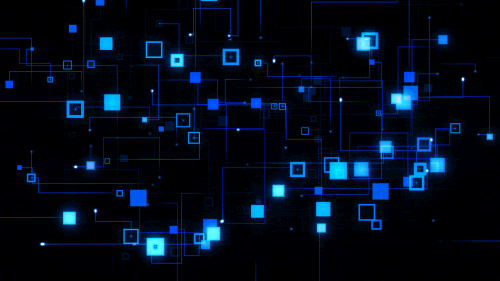
প্রতিনিয়ত Windows এ কিছু না কিছু মূহুর্ত Save করা লাগে, তখন Screen Shot নেয়ার প্রয়োজন হয়। কিন্তু Windows এ Screen Shot তুলাটা Smart Phone এর মত Easy নয়। হয়ত আপনাকে কিছু Key Code মনে রাখতে হবে নয়তো বা Third Party Software Install করতে হবে। এখানে মূলত Windows Built In Screen Shot Fetures Key নিয়ে আলোচনা করব কোন Third Party Software লাগবে না।

এটি আপনার Windows এর Full Screen টা Copy করে নেয় যা File আকারে Save হবে না, Windows Clipboard(Windows+v) এ Save হয়

এটিও উপরেরটার মত Same, তবে কোন Programme Screen Shot Paste করতে সুবিধা হয়
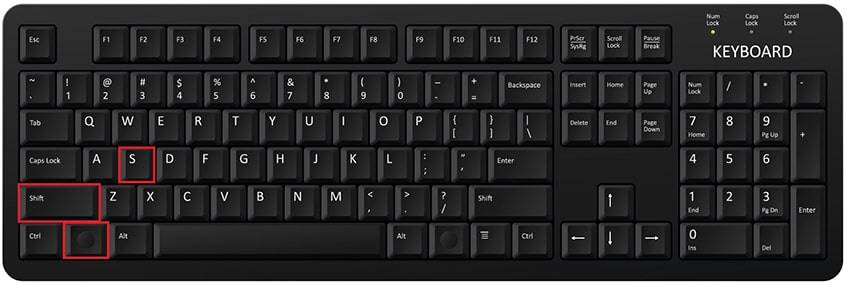
আপনি ঠিক কতটুকু অংশ Screen Shot তুলবেন তা ঠিক করে নিতে এই Short Cut Key কাজে আসবে। তবে এটি Windows 10 এর জন্য

আপনার full-Screen Capture হবে এবং Windows “Picture” Folder এ Image FIle আকারে Save থাকবে
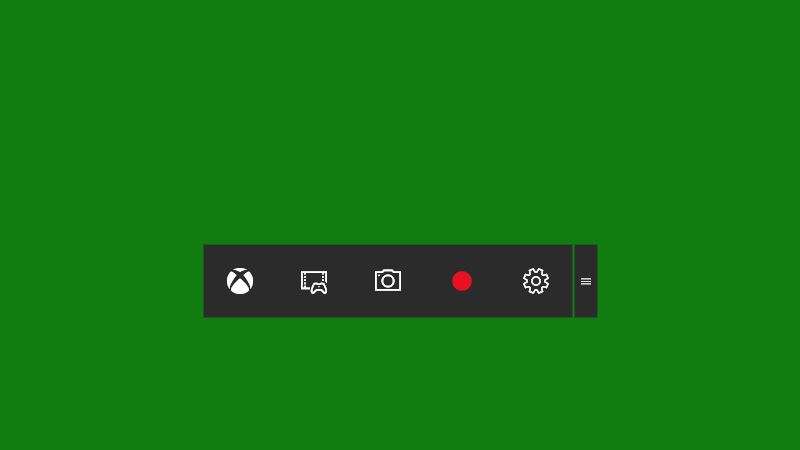
Last But Not The List, Windows + G Press করলে Xbow Game bar Open হবে এর বাম পাশের Corner এ Camera Icon এ Click করেও Screen Shot তুলতে পারবেন এবং তা Image File আকারে Save হবে।

Windows এ Screen Shot তুলতে এইটাই কষ্ট যে Key গুলো মনে রাখতে হয়। তবে আশাকরি এখন থেকে Screen Shot তুলতে ঝামেলা হবে না কেননা এক ছাদের নিচে সব Key তুলে ধরলাম
DEXTER
Signing OFF



5 thoughts on "Windows 7/10/11 এ যেভাবে Screen Shot তুলবেন ,Built In Features"